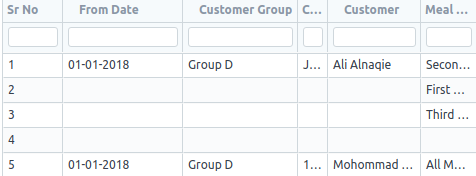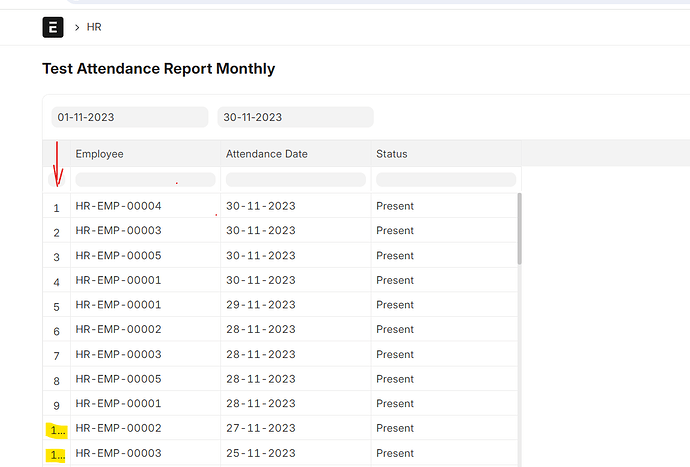Is there a way to hide the row numbers that appear in the first column of any report?
we don’t define the Sr No in the report and row[0] is the 2nd column after it ,
Reason i want this — Better auditing and clarity really , i have hidden duplicate fields from report to only show one per each group.see below
Now the second customer is showing sr no 5 , i cant seem to make it 2.
Thanks
madid87
February 7, 2018, 10:31am
2
Hi,
Did you manage to solve the sorting issue, if you for example click on “Customer Group” the “same item” will not stay together as each row is sorted independently.
Actually i didn’t realize ,this issue until you pointed it out , Thanks,
Well for that we are just added a filter on top , and search for each group on that.order by group in query if you want it by default.
Still no solution for Sr no though , seems its in the report interface class in the framework itself.
1 Like
UmaG
April 30, 2018, 6:55am
4
Hi,
I too would like to hide the Row numbering from the script report, especially when it is a summary report. Is there a way to do it?
Thanks
Hi, did anyone solve the numbering issue?
If its a script report, try this in this JS file:
frappe.query_reports["Report Name"] = {
"filters": [
],
after_datatable_render: table_instance => {
frappe.query_report.datatable.removeColumn(0)},
};
Here I have just added the following after the filters:
after_datatable_render: table_instance => {
frappe.query_report.datatable.removeColumn(0)},
5 Likes
Thanks @vimalraj It’s solved the issue for y report.
May I know how to increase width of this column.
did you figure out how to increase the column width?
Ateeq
January 20, 2025, 5:04am
9
opened 12:58PM - 01 Jun 24 UTC
bug
## Description of the issue
Please check SS for reference.
<img width="435" al… t="image" src="https://github.com/frappe/frappe/assets/97974556/3b8c6bf9-2bc9-4530-adcd-6546fc1e260b">
## Context information (for bug reports)
**Output of `bench version`**
```
+----------+----------------+------------+---------+
| App | Version | Branch | Commit |
+----------+----------------+------------+---------+
| erpnext | 14.x.x-develop | develop | d7df2cb |
| frappe | 15.28.0 | version-15 | a692ca5 |
| hrms | 16.0.0-dev | develop | b0d3892 |
| test_app | 0.0.1 | test_lab | a0844e7 |
+----------+----------------+------------+---------+
```
## Steps to reproduce the issue
1. class "dt-instance-1" and "dt-cell__content--col-0" has width: 37 px
<img width="959" alt="image" src="https://github.com/frappe/frappe/assets/97974556/9325be9f-ba1c-48e6-9a14-7a26e64b70f6">
### Expected result
<img width="959" alt="image" src="https://github.com/frappe/frappe/assets/97974556/ee4963fd-d39c-4b5c-8d59-9f80eeaa7e83">
Refer this maybe you get the solution.
this doesnt work as of today i tried and it didnt work. any new visitors can comment on it also.