I want to hide particular ‘salary component’ from ‘salary slip’ printing using “do not include in total” checkbox.
Thanks in advance…
I want to hide particular ‘salary component’ from ‘salary slip’ printing using “do not include in total” checkbox.
Thanks in advance…
If you want to hide Salary component based on some condition then you need to design a custom print format.
Example of Custom Print Format:-
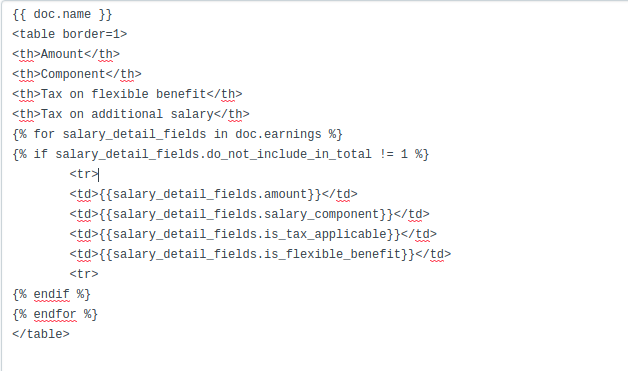
Thanks for replying @ROHAN_JAIN1,
Can I use this code here?
<div {{ fieldmeta(df) }}>
<table class="table table-bordered table-condensed">
<thead>
<tr>
<th style="width: 40px" class="table-sr">{{ _("Sr") }}</th>
{% for tdf in visible_columns %}
{% if (data and not data[0].flags.compact_item_print) or tdf.fieldname in doc.get(df.fieldname)[0].flags.compact_item_fields %}
<th style="width: {{ get_width(tdf) }};" class="{{ get_align_class(tdf) }}" {{ fieldmeta(df) }}>
{{ _(tdf.label) }}</th>
{% endif %}
{% endfor %}
</tr>
</thead>
<tbody>
{% for d in data %}
<tr>
<td class="table-sr">{{ d.idx }}</td>
{% for tdf in visible_columns %}
{% if not d.flags.compact_item_print or tdf.fieldname in doc.get(df.fieldname)[0].flags.compact_item_fields %}
<td class="{{ get_align_class(tdf) }}" {{ fieldmeta(df) }}>
<div class="value">{{ print_value(tdf, d, doc, visible_columns) }}</div></td>
{% endif %}
{% endfor %}
</tr>
{% endfor %}
</tbody>
</table>
It prints salaryslip by fetching all the components.
If you have used custom print format then you can use it.
Yes.
@ROHAN_JAIN1 I was using standard format.
Can you please explain your code?
In my code, I am trying to get those value only whos do_not_include_in_total value is 0 (not checked).
to access anything of the document in the custom print format we use doc.fieldname
Thank you so much @ROHAN_JAIN1 ,you saved me again.
I tried your code and it worked acc to my need…