Hi,
Is there a way to hide totals for certain fields from the totals row in script reports?
For e.g, totalling qty for items with different UOMs makes no sense.
Thanks,
Ishan
Hi,
Is there a way to hide totals for certain fields from the totals row in script reports?
For e.g, totalling qty for items with different UOMs makes no sense.
Thanks,
Ishan
You can hide the particular field from customize form
Go to customize → select the field you want to hide → go to option and select Hidden.
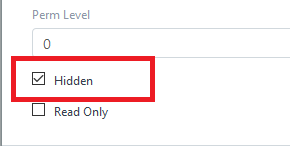
This will just hide the field from. ![]()
Hi @rk_root, I don’t want to hide the field from the report. I just want the total to not get calculated for certain fields
@ishanloya I think you need to change it in back end. If you’re good at Python/JavaScript Go to frappe-bench/apps/erpnext/erpnext and make changes in required module.
Yes, that is my question. I already have a script report that I’ve created. Anyone know how to achieve this?
Thanks
@ishanloya, If you have created a custom script report, then I would suggest you to calculate total for the fields you require from backend and uncheck the Add total row field from the report form.
Ok. I’ll try this out. Thanks @shreya115
Works. Thanks @shreya115