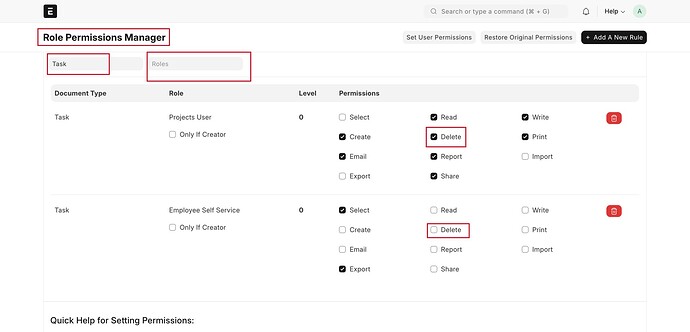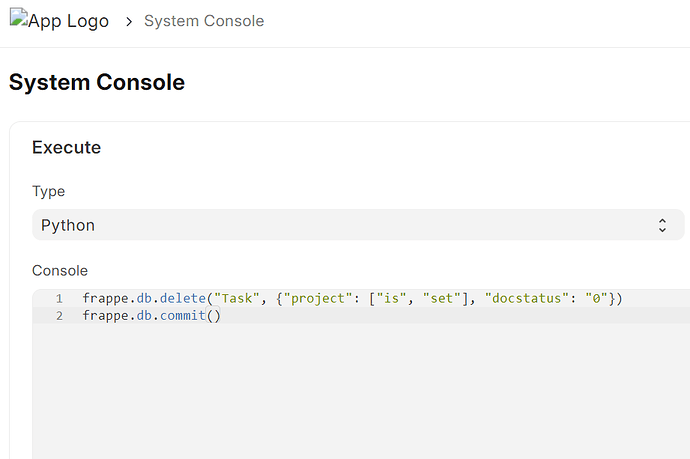I won’t to delete this all at a same time how can I do it
It is not working
Is there any other way to do it
Any other way
Please check this and try it
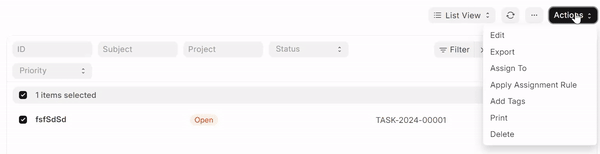
Button is not there
So I am asking is there any way to do it
First, apply the role permission, Then reload Ctrl+Shift+R and check it.
If Task doctype has a workflow, then the delete option will not come.
Don’t working yet
It has a workflow
Then u cannot delete the document only change the workflow status draft to cancel and if u can delete then open one by one document and delete else write the custom condition which document u have delete then run in system console
I have tried multiple with multiple strip’s but is not working
Can u send a sample script
Are a demo script
give me the condition which document u have delete then i can write script for u and submitted document can not delete only draft status document are delete
I want to delete all the task which is linked with specific project
Use this example
Please Note Down backup your site then run this command
frappe.db.delete("Task", {"docstatus": 0, "project":"your_project_name"})
frappe.db.commit()
This also not working
@Rahul123 you want to delete all the tasks you can do it from database
But I don’t have the access of database
Please enable server script
run this command in terminal
https://frappeframework.com/docs/user/en/desk/scripting/server-script
then go to system console and then execute this command