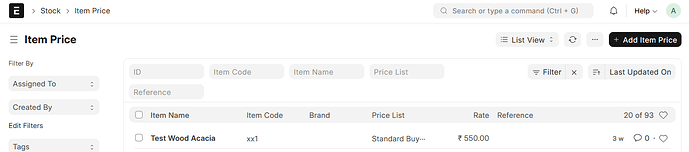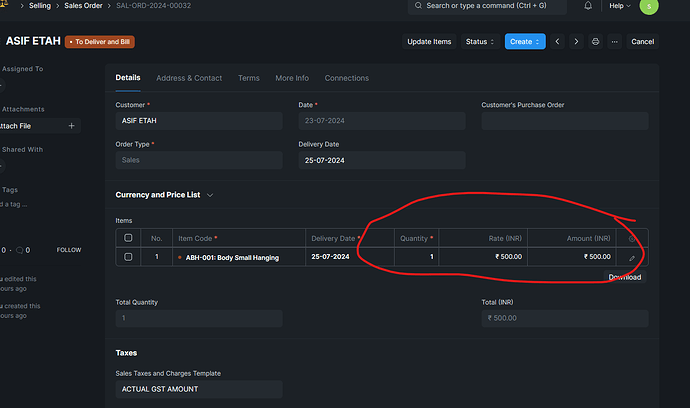I want to change or update Price on already created sales order with delivery note and sales invoice generated
You can change the price from -
Stock<item price
Search for your item there and change the price, if your item has no entry there, click on
![]()
button on top right corner of the page and select item and add price there.
Use Update Items button on the top
After generating Delivery Note and Sales invoice this option Disappear
Because once you create all the items with a delivery note, the button will disappear.
Try Amend button into three dots near print button.