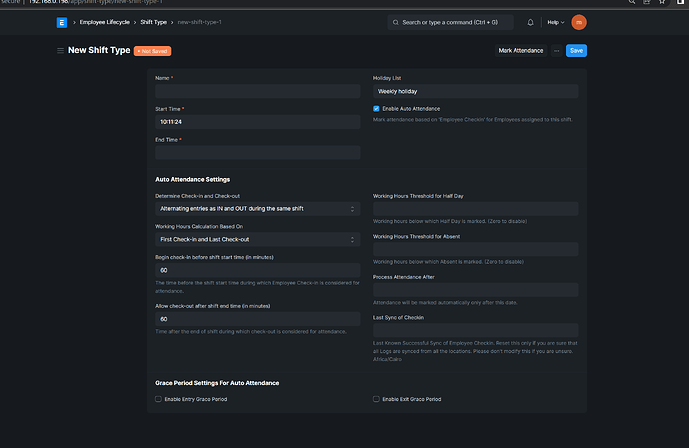how can i create flexible shift in erpnext like he will work in 5-3 from 10am to 7pm and in 6-3 will work form 12 pm to 9pm
Hi,
You can follow the below steps:
- Navigate to the “Human Resources” module in ERPNext and click on “Shift Type”.
- Click on “New” to create a new shift type.
- Enter a name for the shift type and select the “Flexible” option under “Type”.
- Under “Shift Details”, click on “Add Row” to add the different shifts that will be part of this flexible shift.
- For each shift, specify the start time, end time, and the days of the week that the shift will be active. In your example, you would create two rows:
- Start time: 10:00 AM, End time: 7:00 PM, Days: Monday, Tuesday, Wednesday, Thursday, Friday
- Start time: 12:00 PM, End time: 9:00 PM, Days: Monday, Tuesday, Wednesday, Thursday, Friday
- Save the shift type.
Hope this will help you out.
Thank you.
We have no option to select the Type: “Flexible” at the time of creating new Shift Type. Can you please help?