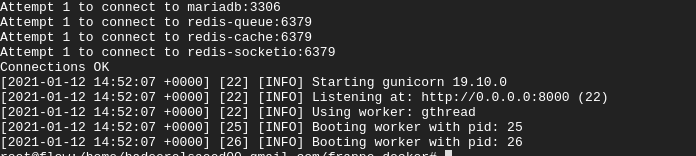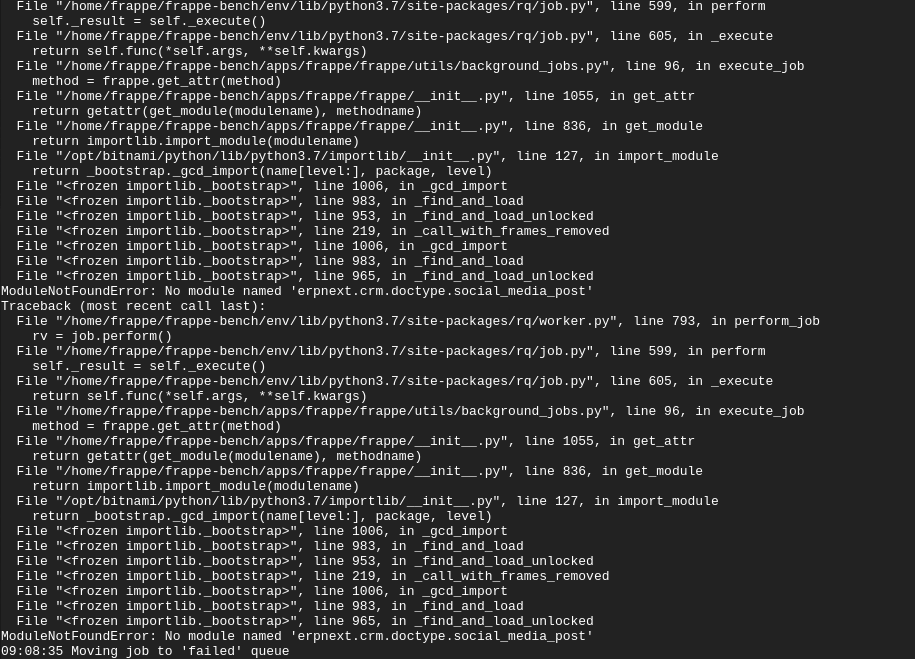Can you be more specific in details on an install and deploy?
Here is well explained.
I finally install erpnext in production using installation with docker , i find out that frappe and erpnext version 13 … how can i install version 12 and where i can install custom app that depends on erpnext ??
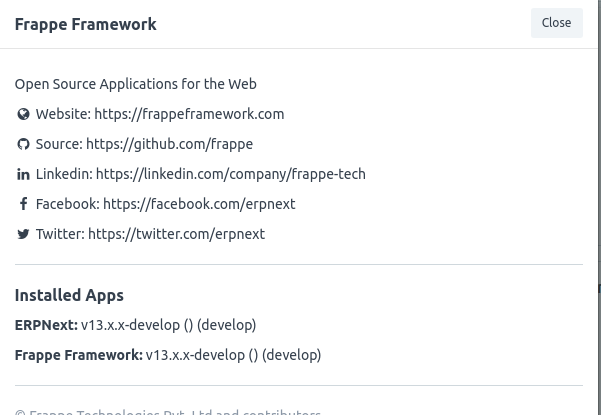
Local , i install custom apps and update in folder “frappe-bench” but when i installed frappe_docker i don’t know where i can make update and install custom apps … i can’t find “frappe-bench” folder …
Have you explored here : Docker Installation, How can i access to bench commands? - #2 by revant_one
it worked well when the versions were “edge” but when i edit version i get this internal server error
Sorry, i don’t have any idea about Docker.
Don’t use docker if you are not familiar with containers. It’s additional layer of abstraction that may be confusing.
For docker usage you need to understand:
- how to check docker logs
- container networking
- container volumes
- basic docker commands,
ps,logs,run,exec, etc. - how docker-compose works
I had alot of errors when i installed erpnext without docker and i can’t solve them ,so i tried to install erpnext using docker to avoid these problems … can you help me with a tutorial to install erpnext in production on google cloud ?
what are the docker logs?
logs for erpnext-python container?
both containers look fine.
any other errors in any other containers?
did you clean docker volumes?
just setting the variables and restarting thing over will affect the same volumes.
Try with fresh start and clean volumes.
# stop all containers
docker stop $(docker ps -a -q)
# clean containers, networks, volumes
docker system prune -f && docker volume prune -f
then set everything as mentioned in docs, use specific versions. don’t use v12, v13-beta, edge
use full version like v12.15.0, v13.0.0-beta.9
find release versions here
Generally frappe and erpnext versions matter. Keep both on same major versions.
In case of docker, frappe version is used to pull frappe-socketio image
Thank you so much … it worked with me