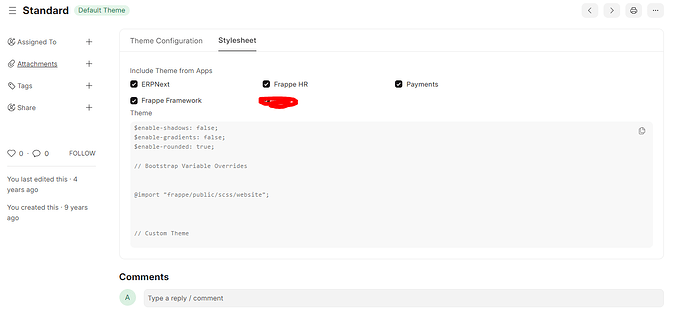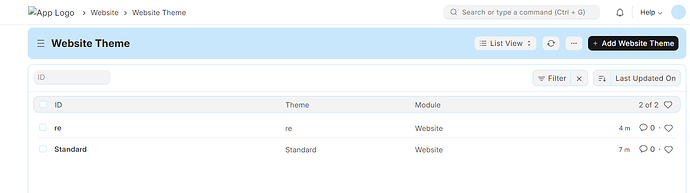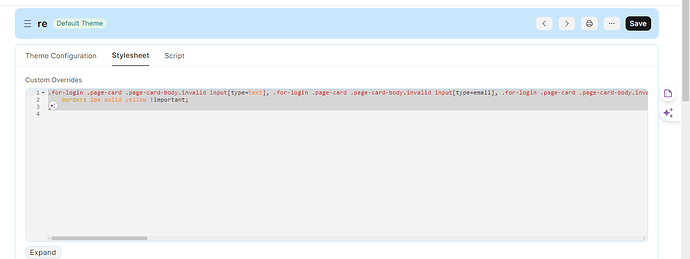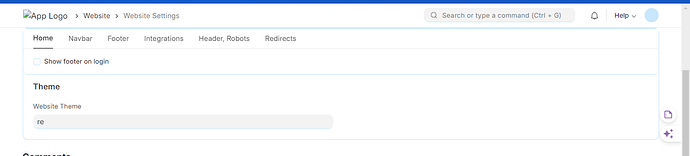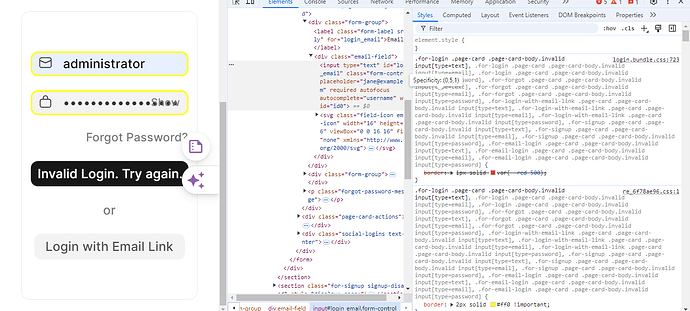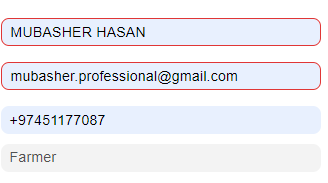
Hii @mubasher-hasan
When you are getting red lines?
see the image above if i enter wrong information it becomes red ![]()
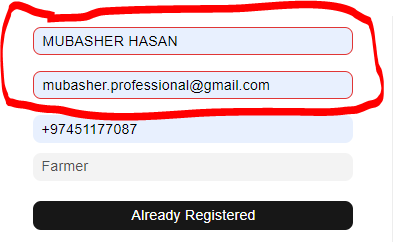
Inspect the page and find input id and write css in website theme to change border color.
how
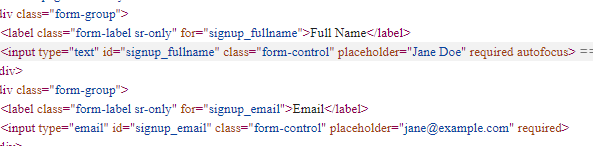
#signup_fullname,#signup_email{
border-color:#000;
}
Put in website theme
Create new website theme and set new theme in website setting
Please Refere
Website Setting
i dont think so thats the solution i just want to know the path of this css property so i can remove this simple is that
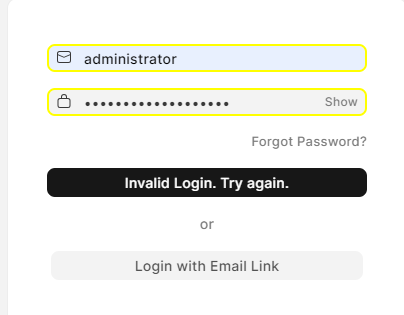
if you want like this
.for-login .page-card .page-card-body.invalid input[type=text], .for-login .page-card .page-card-body.invalid input[type=email], .for-login .page-card .page-card-body.invalid input[type=password], .for-forgot .page-card .page-card-body.invalid input[type=text], .for-forgot .page-card .page-card-body.invalid input[type=email], .for-forgot .page-card .page-card-body.invalid input[type=password], .for-login-with-email-link .page-card .page-card-body.invalid input[type=text], .for-login-with-email-link .page-card .page-card-body.invalid input[type=email], .for-login-with-email-link .page-card .page-card-body.invalid input[type=password], .for-signup .page-card .page-card-body.invalid input[type=text], .for-signup .page-card .page-card-body.invalid input[type=email], .for-signup .page-card .page-card-body.invalid input[type=password], .for-email-login .page-card .page-card-body.invalid input[type=text], .for-email-login .page-card .page-card-body.invalid input[type=email], .for-email-login .page-card .page-card-body.invalid input[type=password]{
border: 2px solid yellow !important;
}
if you edit in code like frappe app
when you want to update you will have issue
where should i use this code
no i know how to handle it just tell me tha path of this code
this theme is similar to default theme right there are no changes in any other settings?? i mean if i make other changes to theme this will not effect my project
i am not sure in this
i do not have enough info
how can i change it to be normal
like no color if i remove yellow it becomes red again
border:0
change this just