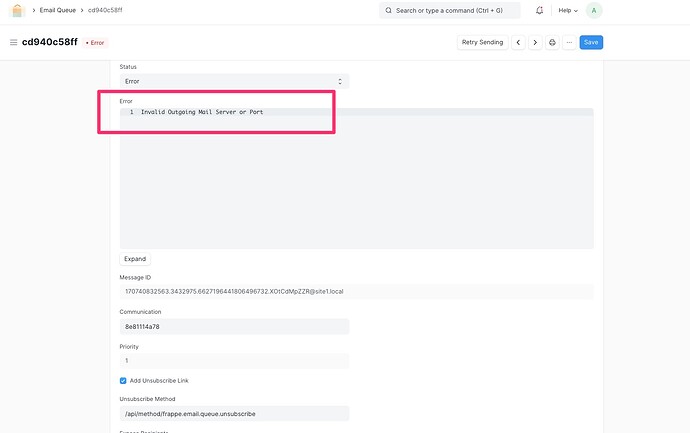I am using Gmail premium account as SMTP for sending email from erp. Usually I’m sending mail for notifying customer. So, the number vary up to 500. When number is below 50 it works fine, whenever the recipient is above 50 I am getting: Invalid Outgoing Mail Server or Port
Here is how I am sending:
Following mail sending code is running inside a for loop.
frappe.enqueue(
queue="short",
method=frappe.sendmail,
recipients=get_recipients(context.get('email')),
sender=frappe.conf.bekredito['default_mail_sender'],
subject=frappe.render_template(
email_template.subject, context),
message=message,
now=True,
)
How can I resolve this issue?