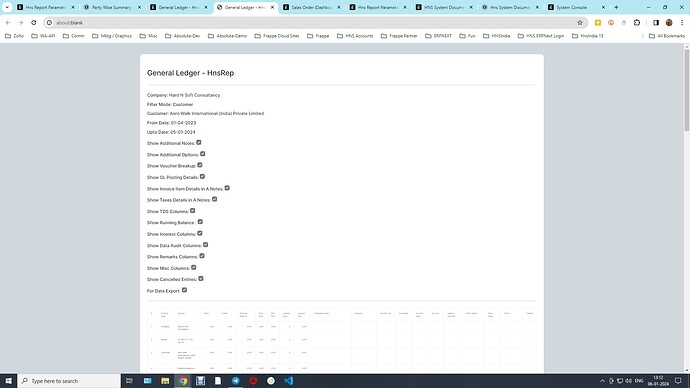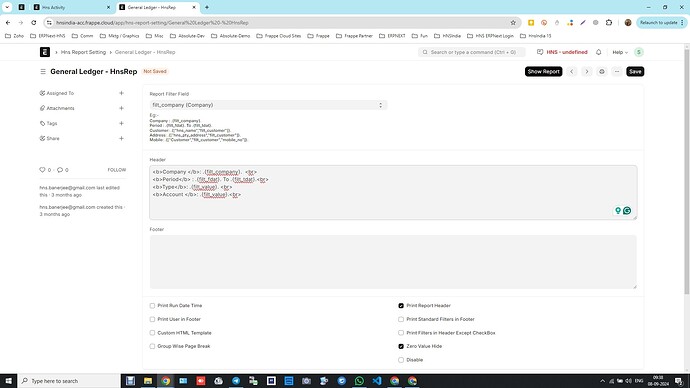Is there any way in which we can completely suppress displaying Filters or select the filters which need to be printed ?
@Sailesh_Khawani sir have you found any solution I want to hide all filters in the report’s print
@Ubaid_Khanzada @SureshParvathareddy
No we couldn’t find any direct solution to resolve the layout of printing of reports headers. This I discussed with many stalwarts who agreed that is important but it is not possible to do it by simple configuration, so we had to develop an entire system for configuring the layout for printing of reports by the end user himself …
However then we developed many features around it related to printing like the user himself being able to configure layout of the header with various options to print zero values as blanks,print the run date & time , print all the filter values in the report footer, report group wise page break etc .
I’m attaching the screenshot of the same … so that you may also get it done in the same way …
In case you want any further assistance, feel free to connect with me on WhatsApp on the following number +91 9377778878