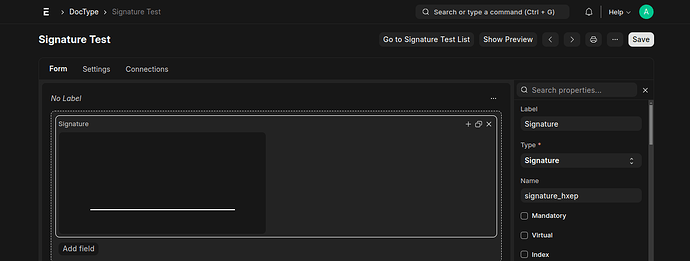Hi, I am working with the digital signature feature for frappe erpnext. The digital signature by default is grey color. But when I set that signature for an ID card and print it, the grey color makes it hard to see. The print on the signature is not good as well. So how do I change the color of the signature pad and the color of the signature?
Hi, how are you inserting the digital signature?
I have just added a field in a doctype and set the field type as signature. I did nothing else actually.
Also, I am inserting it in a print format as base64 image.
oh okay, in that case you can use client script to change the colour of the field.
A custom css?
Or js? I have tried js so far but I have been unsuccessful
use can use something like this,
$(frm.fields_dict[‘field_name’].wrapper).find(‘.control-value’).css(‘background-color’, ‘#98FB98’);
Thanks a lot