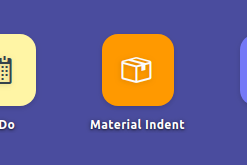How do I change the text name on the desktop icon? For example, explore to change to more, this name can not be found in the zh.cvs file. Modify the location text information as marked below
You can use translation feature that help you to apply these changes
What is the specific operation? Detailed steps, thank you!