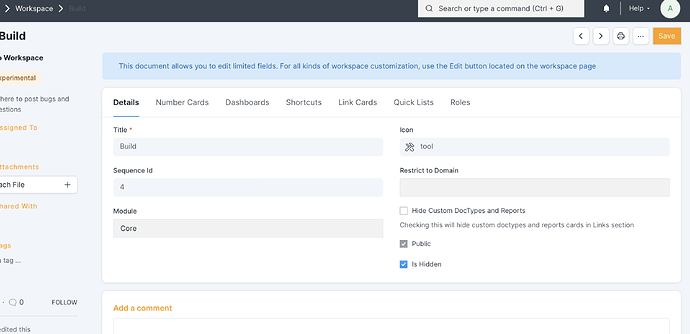I want to use the Core module and have enabled it but I do not need the build option seen here
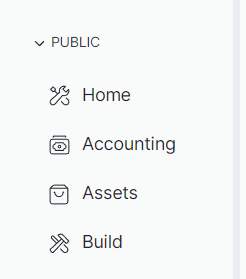
How do I disable/hide just that without getting rid of the other core module options?
Follow these steps:
Click Build → Workspace Edit → Settings → and check Is Hidden and then Save. The Build module will then be hidden from all except users with system manager role.
1 Like
Thanks!
1 Like
If you found my response to be the solution, please mark it as the solution so it can help others who might be facing the same challenge to easily find the answer.
I have no idea how to do that
I only have these options

It appears that the function is no longer available in the forum.
All great, except that Build is hidden for system manager role as well.
In my case, it wasn’t hidden (i can’t explain why). Nevertheless, System Managers are still able to search for the content of the build module.
1 Like