I’ve updated my frappe instance with latest v15.66.1, now on every listview, if there’s sizable enough data in the list, a yellow popup flashes on the corner of the screen saying “Automatically applied a filter for recent data. You can disable this behavior from the list view settings.” with auto filters applied for ‘Last Updated On’ timespan ‘Last 90 Days’.
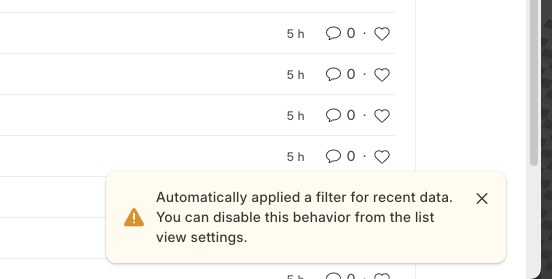
And in the listview there’s a new option ‘Disable Automatic Recency Filters’ which I presume is to disable this behavior so I check it. Is there a way to turn this popup off system wide?
I think this type of change should be opt in rather than applied automatically for every listview, now the users think there’s some sort error that pops up, which they can’t read quickly or bring it back or see somewhere else what it said.