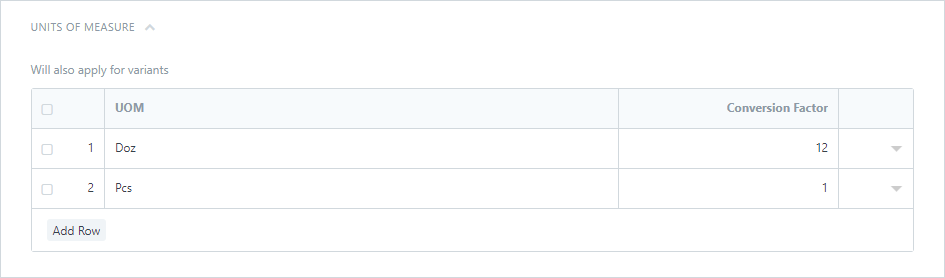How do we change the colour for
UNITS OF MEASUREand make it bold or even increase its font size? Something almost exactly like this.
You can make the font bold → Go to Customise form → Select the doctype: → Go to the field and expand.
@Mitali_Deshpande Unfortunately, it isn’t working.
Even if it did work out, it’d tedious to change every section’s title to bold.
Plus, we also need to change the colour to make it darker and increase the contrast.
@Mitali_Deshpande Ended up editing the build.json file in the frappe-bench/apps/erpnext/erpnext/public/ directory to include a custom.css file created in the css/ directory inside public. Thank you for your suggestion, by the way! ![]()
It’s not wise to change the code within ERPNext or Frappe. When updating your instance this will show up as a merge conflict. Unless you want to maintain a fork, I’d recommend you to switch back.
A solution for you is to make a custom app that does the same.
@scmmishra Absolute right, which is why we created a new branch for our customisation and compiled the changes it that branch to avoid exactly that which you stated. ![]()