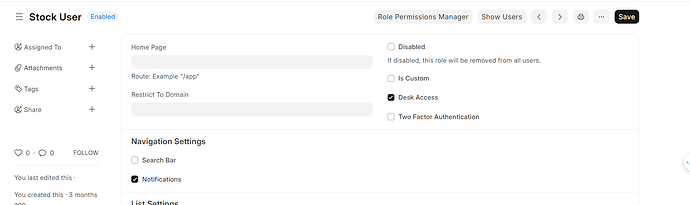Hi There …
how i can hide the Search bar
This is not configurable easily out of the box. You’ll have to make changes in source files.
Any Why To hide it ?
??
What no body here ?
Out of curiosity, what is the use case to hide the search bar?
I’ve the same request from my company they want the outside sales to be able to choose the customer name on the opportunity side & not see all the customer details.
I did all the required parts but still when the users search for customers using the search bar they can get all the customer details
4 years later ![]()
Create new css file then insert it into the hook file script.
Hope it help.
7 years later ![]()
how is it done?
Hi @Rebaz_Balisani:
Search bar can be hidden by role configuration.
Go to Role Doctype and uncheck “Search bar” on the desired role and disable it on other roles like:
“All”
“Desk”
“Guest”
Note than any user belongs this roles by default.
Hope this helps.
I tried creating a user and then only assigning this person 1 right, and I unchecked the search bar for that right, but when logging in with that account, this person can still perform searches.
Hi @LeTienIT:
Every user has, by default, this roles:
Desk
All
Guest
So, if any of this roles allows search bar, the user will be able to search. Unmark the option in each role.
Hope this helps.
Hy @avc
How can we hide HELP option only, (not bell notification) at Navbar?
go to Navbar Settings and hide the options
After that HELP option still Displays, I want to hide it (HELP).
you would have to change the code files for that
install frappe theme. you will get the option to hide help