Hello
I need to change the task name after the user save it but I don’t want to do it by developer mode
is there any other way?
Hello
I need to change the task name after the user save it but I don’t want to do it by developer mode
is there any other way?
Hi youssef,
Can you please explain the use scenario.
when I create a new task in the project module it gets a link name, and after I save it if I need to rename the task link name I can’t.
I am on V12.1.16
This screenshot is from production V12.1.6 and I assume you are taking about the task subject. it is easy as going to to the task changing the subject and save. The title automatically changes
Thank you for response
I need to edit the : (task-2019-00001)
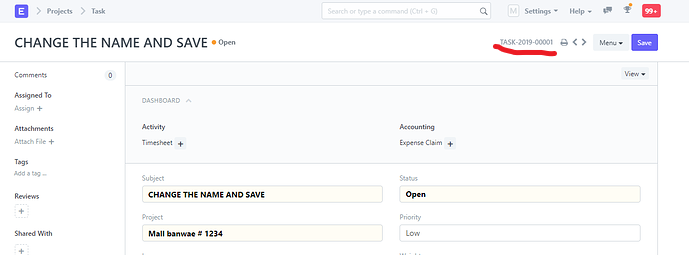
The doctype has a flag “allow rename”, this is what you need:
with developer mode on I can do it, bat I prefer not use this method.
I know, it is not nice but all that seems possible at this point…