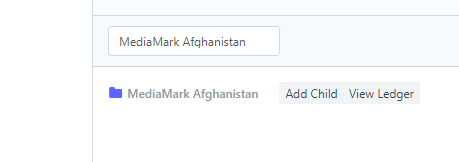I want to set new chart of account for my client so I delete all records from SQL table then trying to import the accounts from Data importing Tool but it give me an error :
Error for row (#21) ASSETS : {“message”: “Error: Value missing for: Parent Account”}
what the best practice to upload chart of account to ERPNext rather than chart builder or using JSON?!
1 Like
Hi @Mohammed_Redha,
i think,somewhere you have not define ‘Parent Account’ for respective account.
1.Data import tool
2.Document type- Account ,from here you can Download existing data and upload new one
1 Like
AS I siad I delete all records from SQL table
I am not able to add even single root account!
The root account should not have ‘Parent Account’! How to add it?
1 Like
Hi @Mohammed_Redha,
I would suggest that you import twice.
First time for Parent Accounts.
Second time for all accounts.
If you have a sub-parent account, just do another round of importing.
Else, if you want to use just 1 file, you may try having all the parent accounts in the top row of the import entries first.
Can you go to Chart of Account and create New and make it into a group?
May be you should create root accounts manually from Chart of Accounts page and then try to import csv file. And in csv file, the accounts should be ordered in a way so that parent account must be imported before their child accounts.
5 Likes
Thanks, that works for me.
Could you make it easier to delete all Accounts and create root accounts in chart of account?
2 Likes
hi @Mohammed_Redha
I need to import my old chart of account into a new erpnext. but when I click start import I get the following error
I think you have done this once,
could you please help me.
this is my account where I want to import into it, there is not any child