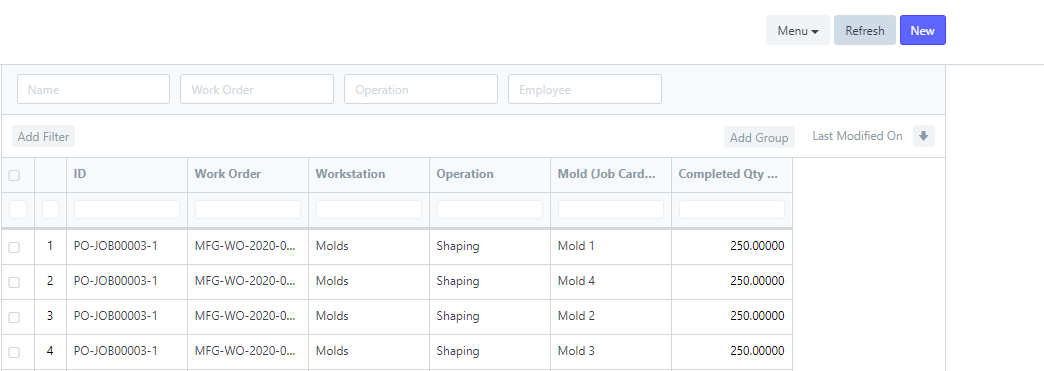How is this applied in manufacturing?
There is a mold used to produce 5,000 pieces
How do I know the remaining mold life after each manufacturing process?
And how do you use it in manufacturing? Is it added to the BOM?
You could try adding it into the BOM. Not sure if the same item can be added both as input materials and as scrap. You can try it. Then you make entries and a custom report (maybe even off report builder) can give you how many pieces the mold has produced.
I’m guessing you’re saying that after 5,000 pieces you want to change the mold, so you need a mold counter kinda’ functionality.
The other alternative is to use a custom field in the Stock Entry document and capture the mold details in the custom field. Again you will need a counter to let you see how many pieces this mold has churned out.
If you need visibility (like there is no control to prevent the mold from being used for beyond 5000 pieces if the users so choose to), a custom report is good enough. If you need controls, you will need scripting and customization. If you are not a developer, please contact one that can help you with this.
The other thing you have to consider is how are you going to structure the Item Master for the Molds (Assuming you are going to add it in as an item, of course).
Like let’s call this Mold Mold A. And it can churn out 5000 Pieces of Item X before the Mold is scrapped or refurbished. Let’s say scrapped for simplicity’s sake.
Now the next Mold will also be Mold A as per the item master. Unless you will set up a different item say Mold A1 for the next Mold. If you prefer to use the same Item Code for the same Mold (and I think you should), you will get all confused about which Mold you are working with. Plus if you have more than one Mold A deployed on the shop floor, it may get even more confusing. The other option is to set up item Mold A as a serialized item in which case your customization requirements go up significantly.
I’m tempted to sign off saying “Hope that helps” but I know I’m raising more questions than the answers I’ve addressed.
But this may come up with a client of mine in a few quarters, so I’m intrigued about how you end up handling this.
Please keep me in the loop as you go about this journey.
Thanks
Jay
Thank you for your words, I will send you the latest findings and awaiting further suggestions
I believe it should be threat as an Asset, because what you describe is the depreciation of the mold during the production process.
If you attach the mold into the BOM, you can record row many times it’s used bringing to the work order that field.
You can also use manual depreciation for that asset, and create a minor automation for, when a work order is submitted you get the original value of the asset and deduct by the number of pieces eg:
Mold Purchase Value = 1000
Mold Depreciation Times = 5000
Mold Depreciation Rate = 1000 / 5000 = 0,2
So after an production of 432 pieces, for example, you will record an depreciation of 86.4, in the mold.
Some molds allow also you to apply maintenance, when they reach the end of the life, to extend they life instead of purchase a complete new one mold.
In that case, also assets allow you to record the maintenance cost, eg: 500
And you can revaluate the asset also, for example after that maintenance you can produce more 3000 pieces
So, you can revaluate your asset back to 600 value, that will allow you make your depreciation again during the new productions associated with that asset.
Also, you can set the field to be changed after the submit, for dont have to recreate the BOM all the time your asset reach the end of the life, and just update the BOM, when it happens.
It will also give you a nice track, and I belive will be in accordance to accounting rules.
Thank you for your words, I try to add it as assets but I itis required months (It is not consumed in months, but it is consumed by the number of units produced)
Could you provide me screenshots or video plz
@Ashraf_El_Sharqawy you can add Total Number of Depreciations as 5000 and the Freqneuce of Depreciation as 1 every month, and you will adjust that number applying manually the depreciations.
What I understood from your words is that the mold will not be added to the BOM and treated as a fixed asset and will have manual depreciation after each manufacturing process.
In reality, however, there is more than one mold used for production and sometimes the mold is replaced by another from a second production line
So how do I know which molds were used during the manufacturing process and how many units produced using it
@Ashraf_El_Sharqawy It can be a link in the BOM Master doctype, but yes it will be an asset, not an product line.
Regarding a multi mold scenario, can be over routing IMHO, and on each step of the Job Card you associate the Mold, but logic about depreciation still the same
Thank you for your interest in the topic, but it is not clear for me ![]()
Let me ask you few questions:
Did you understood why I put over the table the option to manage the mold as an asset? If no why?
Regarding the link of the Asset into the BOM, we do have 3 ways to go:
1 - In the case you have 1 mold to produce 1 item, (eg: you are producing a shoe sole)
- You can link this asset directly into the BOM Doctype, or in the Work Order, since you only require 1 mold in the production of that good, did you understood that? If no why?
2 - In the case you have multiple mold’s I’m assuming, you will have routing in your manufacturing eg:
Workstation A - Mold 1
Workstation B - Mold 3
Workstation C - Mold 2
So your good, start in the chain at the worksation a, go to b and get finished on c, in that case you can associate your mold in the routing table, under the BOM and bring that into the Job Card, did you understood that? If no, why?
3 - In the third case, it’s a copy of the 2, the difference, is that you associate the Mold on the Job Card directly, without bring that information as default. Did you understood that? If no why?
4 - Associate the mold as an product in the BOM Item’s is an bad idea, because you will need to keep stock for that, to control row many times you will still be able to use that mold in the production, and if you are using the perpetual inventory in erpnext, it will also polute your book of accounts, with information from the mold, that you may will need to correct, from time to time.
My idea:
-
Add new custom doctype Mold (mold master) with following fields: mold, For Item, Max Qty, Accumulated Produced Qty, Status, this doctype can also be used to track the current status, in other words for reporting.
-
Add following custom fields to existing standard doctypes
- Link field Mold to BOM, Work Order and Stock Entry
- For custom link field Mold in work order and stock entry set fetch from as bom.mold
-
add custom script:
3.1. bom, add frm.set_query for mold with filter: For item = doc.item, status != ‘Expired’
3.2 add on submit custom method( either via custom script or server script) implement 2 logic- add produced qty to accumulated produced qty and update mold master
- validate to ensure the accumulated produced qty not exceed the max qty
if you are on v12 onward, the above mentioned changes can be done by any experienced user via web browser only.
Ok, Fine I understand your words Thanks very much for your effort ![]()
@max_morais_dmm
@JayRam
@szufisher
@nabinhait
Dear in the current situation (glass manufacturing)
I created the mold as a fixed asset and a manual account of depreciation was also created as a workstation
Note about the mold, it produces a product with a capacity 70
with the use of constantly expanding heat, and the product can
become of it with a capacity of 70 .02.
SO
When producing 1000 units of product A.
Just needs one mold
But in reality, there are 4 molds for the same product
The engineer switches between them until to keep the expansion of heat for 4 is equal
And it avoids taking out a product with a capacity greater than the second
So the share of the first mold is 250
The second mold is 250, the third mold is 250, and the third mold is 250
in erpnext, you can not change workstation in job card if it has done work order no updated
So how does this apply
I’m not sure, but I think routing may work for your case,
You can define that it need to pass across mold1, mold2, mold3 and mold4 and into the JobCard you associate the mold information.
I do worked 10 years ago, also in a Glass Manufaturing company, that’s a branch of the Saint Gobain group, but, they dont use mold’s for they process since it’s basedly in curving by gravity, what they have is a frame template, and these frames only suffer deformations at extremelly high temp.
Everything I remember from they process, is what I do have documented here.
Maybe, will be less complicate if you use the manufacturing of ERPNext for management purpose, and develop a custom module that update the information needed, in Work Orders, Job Cards and Asset.
I dont think you will find a 100% fit for your process with main ERPNext, the tools are there, but we didn’t have the enought flexibility to make it move as your needs, so because of that, I think you should evaluate a custom module, where at least you have more flexibility, and in the end, you back update ERPNext where it’s needed.