how to add a Column of “CUSTOMER TAX ID” in sales order below customer’s order purchase date as shown in image.
Sir,
i have did the things that u have said but when i am trying to select the customer it is saying an error message as shown below:-
Error msg:
Wrong fieldname None in add_fetch configuration of custom script
Is this field tax_id available in Customer doctype. If not then you will have to create a custom field of the same name
i have add a custom field of customer tax id as shown in image but when i a trying to select the customer, the error message is showing up
Error msg:
Wrong fieldname None in add_fetch configuration of custom script
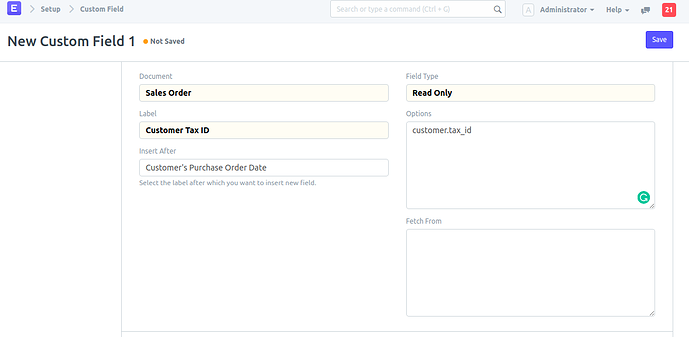
i have add a custom field of customer tax id as shown in image but when i a trying to select the customer, the error message is showing up
Error msg:
Wrong fieldname None in add_fetch configuration of custom script
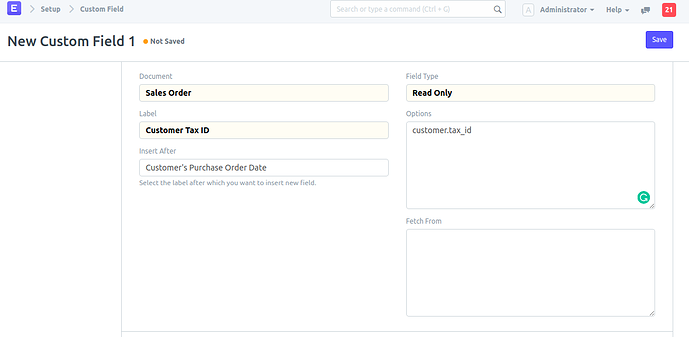
tax id is already created but not showing and shows an error message while creating sales order and select for customer:-
Error msg:
Wrong fieldname None in add_fetch configuration of custom script
Oh, I am sorry for that
I am working on old version … in your version you must put customer.tax_id in Fetch From not in the Options

