Hi i have added a new field in child table naming branch but when the document is submiited and i get the option to update items i cannot add the branch field there
how can i add the branch field here
thankyou
Hi i have added a new field in child table naming branch but when the document is submiited and i get the option to update items i cannot add the branch field there
Hello ![]() ,
,
Which field you have added there is option editable on submit just check that. That you will find where you have added that and click on that field to get details of it like lable and name then scroll down to get that option and just check that ![]()
If you have any questions please let me know
hi @raj_007 how are you if you can share the screenshort of where that option is it will help alot btw the issue has already been solved though backend making changes in py and js file but still if there is any easy option to do for other users who are not familiar with coding it will help alot
after some research i have solved the issue here is the details incase if somebody needs it
in my case i have added a branch field (type:link)
we need to do changes in the following documents.
/home/xadmin/frappe-bench/apps/erpnext/erpnext/public/js/utils.js
1
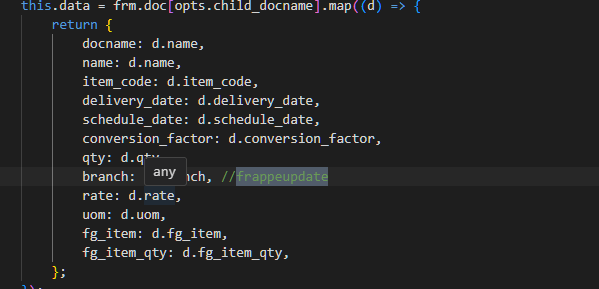
2
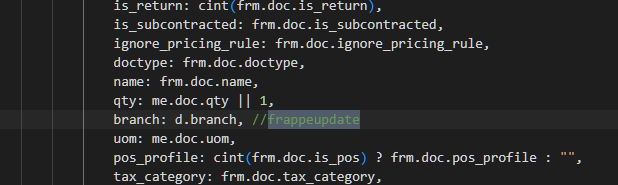
3
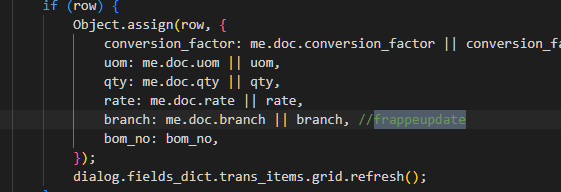
4
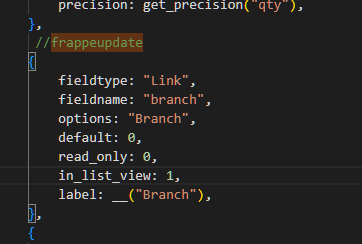
and now in py file
/home/xadmin/frappe-bench/apps/erpnext/erpnext/controllers/accounts_controller.py
1
How to enable “Allow on Submit”:
Go to Customize Form of your doctype. And then Select the field I mean click on that, in the right side these options will come Check “Allow on Submit” then Click on Update button save the changes.
now that field you can edit or change even after the submit of any document of that doctype.
can you please read the issue again i think you misunderstood the issue