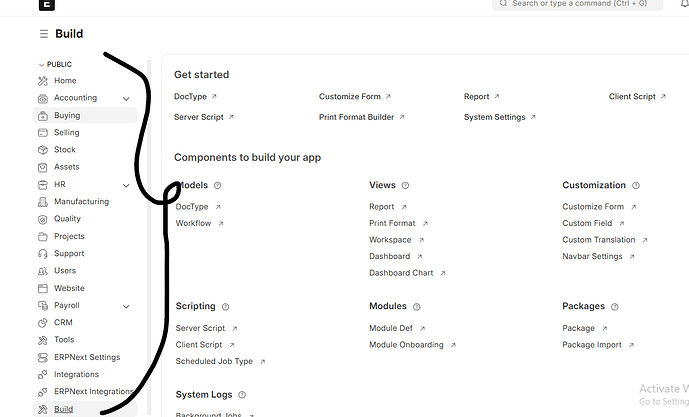I have created a custom module Tours & Travels in ERPNext & I want to add it to the left sidebar for easy access. Can anyone guide me on how to do this?
That for, you have to create a custom workspace and link with the module/app, so when you install the custom app in any site, then it will show the workspace.
At the below of home page you can see the button to add workspace click on that and create new workspace , select the module for whcih you can add workspace , you can add add shortcut , links from the workspace document.