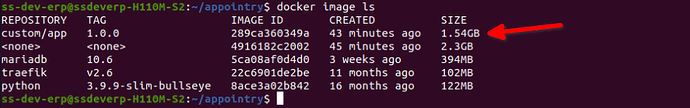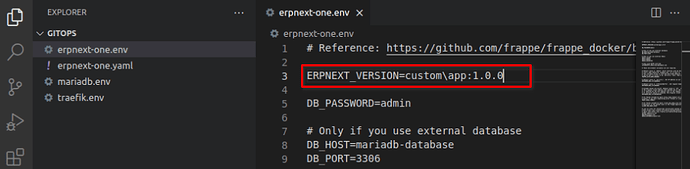@revant_one Custom App in my production setup. I had followed these all setups mentioned in this documentation Single Server Example
But I also Read this documentation Custom Apps
I was a bit confused about where to add the apps.json or where to create it. and I found a apps-example.json file inside the frappe_docker/development directory. Please help me to set-up the project with my custom app.
or else before proceeding the Single Server Example command, I have to run this command?
export APPS_JSON='[
{
"url": "https://github.com/frappe/payments",
"branch": "develop"
},
{
"url": "https://github.com/frappe/erpnext",
"branch": "version-14"
},
{
"url": "https://user:password@git.example.com/project/repository.git",
"branch": "main"
}
]'
export APPS_JSON_BASE64=$(echo ${APPS_JSON} | base64 -w 0)
If I run this command I can get my Custom App. Please help
1 Like
Based on frappe_docker/custom-apps.md at main · frappe/frappe_docker · GitHub I’ll write commands below. Copy-paste them in your terminal window and press enter.
git clone https://github.com/frappe/frappe_docker && cd frappe_docker
export APPS_JSON='[
{
"url": "https://github.com/frappe/erpnext",
"branch": "v14.21.0"
},
{
"url": "https://github.com/frappe/hrms",
"branch": "v14.2.2"
}
]'
export APPS_JSON_BASE64=$(echo ${APPS_JSON} | base64 -w 0)
docker build \
--build-a…
Share list of app repo urls and branches and I’ll change commands for you.
I want to setup ERPNext-13, The latest version of frappe and ERPNext in 13
This is my custom app repo and it’s private repo
https://github.com/SettupillaiPrabhakaran/ss_custom_erpnext.git
assume this is my
USERNAME: usernamepassword or access_token
I have some doubts. I have to RUN THIS COMMAND BEFORE STARTING Single SERVER Example
Where do I have to create apps.json is that necessary?
Instead of doing export APPS_JSON If I create a file apps.json it’s better I don’t want to export APPS_JSON every time. is that true?
Please just me the more efficient one.
Thanks in advance Mr @revant_one
It’s created in build layer if env var is set
Creating it outside depends on your convention.
The apps.json in development is custom one. It’s not what bench init --apps_path=apps.json can parse
1 Like
@NCP Please help me what I do add the custom app in ERPNext-13 setup
NCP
May 11, 2023, 9:34am
7
@Antony_Praveenkumar if you talking about the docker side then we haven’t any idea about it.
Thanks!
Following will build custom app with erpnext v13
git clone https://github.com/frappe/frappe_docker && cd frappe_docker
export APPS_JSON='[
{
"url": "https://github.com/frappe/erpnext",
"branch": "v13.50.2"
},
{
"url": "https://access_token@github.com/SettupillaiPrabhakaran/ss_custom_erpnext",
"branch": "main"
}
]'
export APPS_JSON_BASE64=$(echo ${APPS_JSON} | base64 -w 0)
docker build \
--build-arg=FRAPPE_PATH=https://github.com/frappe/frappe \
--build-arg=FRAPPE_BRANCH=v13.56.2 \
--build-arg=PYTHON_VERSION=3.9.9 \
--build-arg=NODE_VERSION=14.19.3 \
--build-arg=APPS_JSON_BASE64=$APPS_JSON_BASE64 \
--tag=custom/app:1.0.0 \
--file=images/custom/Containerfile .
2 Likes
How to mention have to use this custom image. I don’t know
I mentioned in the erpnext-one.env file like this
after create the erpnext-one.yaml file i try to deploy the container it’s showing error like this
Error response from daemon: no such image: frappe/erpnext:custom\app:1.0.0: invalid reference format
please help
You need to replace default image with your image
you cannot pull this image, you’ve built this locally and pushed nowhere.
you need to USE the image.
let me copy paste the relevant section:
compose.yaml replace the image reference to the tag you used when you built it. Then, if you used a tag like custom_erpnext:staging the x-customizable-image section will look like this:
x-customizable-image: &customizable_image
image: custom_erpnext:staging
pull_policy: never
The pull_policy above is optional and prevents docker …
1 Like