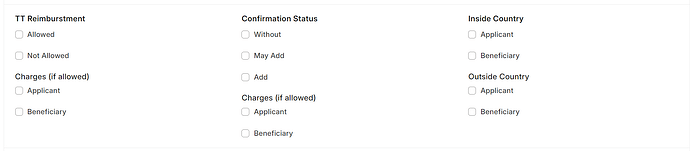I need to add text inside the doctype form. Inside a section I just want to add a plain text between the fields but all the docfields are of input type. Anyone have any idea for this.
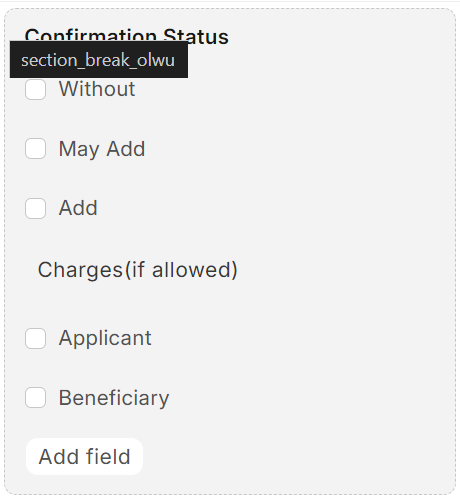
In the above SC “Charges(if allowed)” this should come as plain text.
Hi @niraj_regmi
Use HTML field.
In options:
<p> Your text </p>
See too Description option in your check fields. It will show a little text explaining the field meaning. Maybe it’s what you are looking for.
Hope this helps.
1 Like
thank you for prompt response. It works. I have another concern regarding form layout can we add extra blank space in between fields.
in this SC “Charges(if allowed)” and “Outside Country” should be in same plane without adding any section break for better layout
Hi @niraj_regmi:
Try again with HTML. Use <br> in options for “blank” line, <hr> for separator …
Hope this helps.