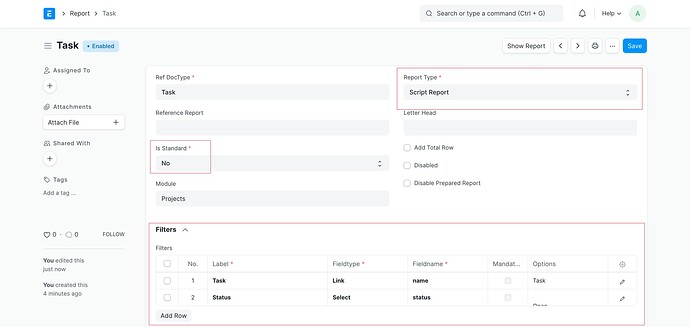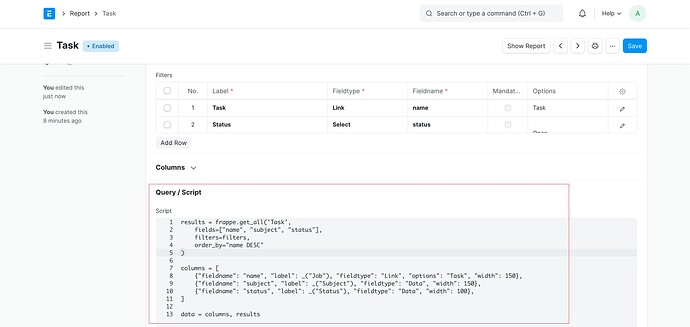SELECT
si.name AS ‘Job’,
si.subject AS ‘Subject’,
si.customer AS ‘Customer’,
si.created_date AS ‘Description’,
si.service_due AS ‘Service Due date’,
si.status AS ‘Status’,
si.employee_name AS ‘Assigned To’,
si.due_date AS ‘Due Date’,
si.employee_due_time AS ‘Employee Due Time (In Hours)’
FROM
tabTask AS si
i want to apply filters for the query report .the default filters option is not working i have to work on the code so dont know how to implement,anyone knows? please help me on this. i want the filters status ,customer
Hi @neha,
Please check the reference post:
Otherwise you can also use the server script from the UI side.
Script:
results = frappe.get_all('Task',
fields=["name", "subject", "status"],
filters=filters,
order_by="name DESC"
)
columns = [
{"fieldname": "name", "label": _("Job"), "fieldtype": "Link", "options": "Task", "width": 150},
{"fieldname": "subject", "label": _("Subject"), "fieldtype": "Data", "width": 150},
{"fieldname": "status", "label": _("Status"), "fieldtype": "Data", "width": 100},
]
data = columns, results
Output:
I hope this helps.
Thank You!
Thank
Thank You so much!it works
How to fetch the child table value to the report .i have a child table ‘Expense Claim Detail’ with fields expense_date,description,amount,sanctioned_amount,customer and also want to show the customer,sanctioned amount in filter
That for, you have to develop the server script report.
Thank You!