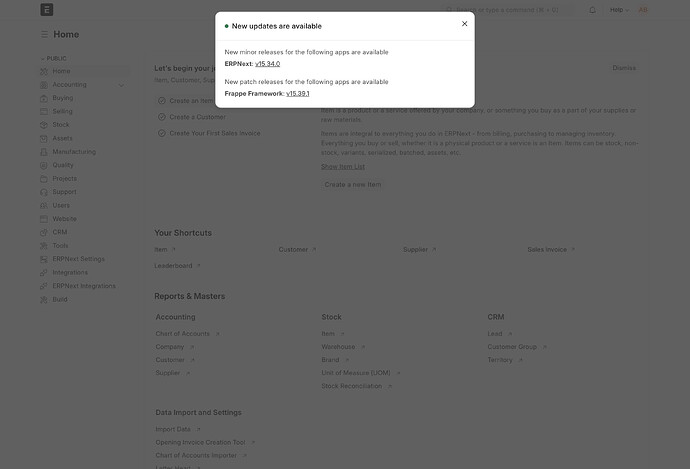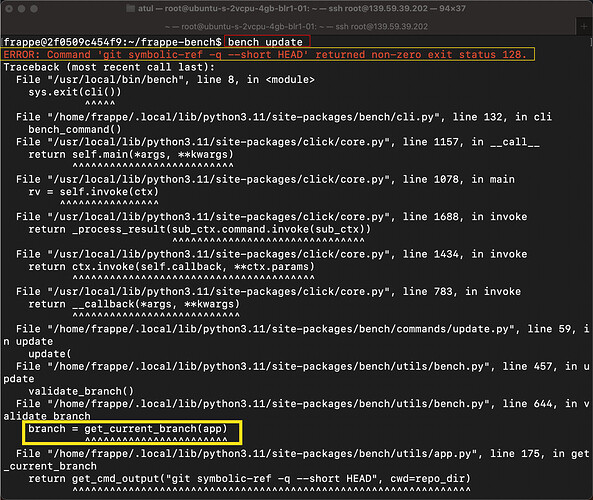I have done production install of frappe erpnext using easy-install script and docker.
Also, I would definitely love to know any more insights other than the scope of my question related to performing updates that may help in avoiding future mistakes.
I am new to this @revant_one can you please help me on this?
NCP
September 3, 2024, 12:07pm
2
It comes from the below code, so check the logic.
def add_message_to_redis(update_json):
# "update-message" will store the update message string
# "changelog-update-user-set" will be a set of users
frappe.cache.set_value("changelog-update-info", json.dumps(update_json))
user_list = [x.name for x in frappe.get_all("User", filters={"enabled": True})]
system_managers = [user for user in user_list if "System Manager" in frappe.get_roles(user)]
frappe.cache.sadd("changelog-update-user-set", *system_managers)
@frappe.whitelist()
def show_update_popup():
if frappe.get_system_settings("disable_system_update_notification"):
return
user = frappe.session.user
update_info = frappe.cache.get_value("changelog-update-info")
if not update_info:
return
updates = json.loads(update_info)
I think you didn’t got understanding of my question correctly or I may have not conveyed my requirements or queries correctly.
I have no problem with the pop-up. What I want is how to perform these updates.
Thanks
NCP
September 3, 2024, 12:38pm
4
I’m not quite sure what you mean, which is why I provided the code reference. Please go to the system settings and check the update tab.
tobsowo
September 3, 2024, 1:17pm
5
What he is asking is how to update the app to the latest version.
rahib
September 3, 2024, 1:33pm
6
Running bench update will update your frappe and erpnext to the latest version.
For some reason bench update doesn’t work. Seems like it is not finding git remote. For heads up: I installed via easy-script install method.
@rahib do you have any idea on it?
Is it not the way to update when on docker installations?
change the docker-compose.yaml, edit the version tag for image(s) of frappe/erpnext related service.
bench update will not work in production docker setup.
system
March 8, 2025, 7:43am
10
This topic was automatically closed 180 days after the last reply. New replies are no longer allowed.
![]()