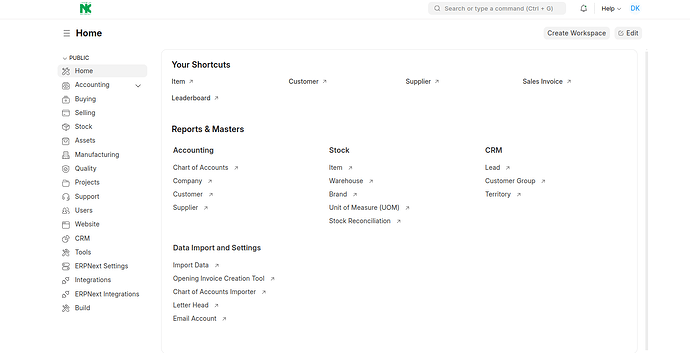How to change erp logo styles through custom app
by hooks.
See hooks.py ![]()
app_logo_url = "PATH_TO_IMAGE"
website_context = {
"favicon": "PATH_TO_IMAGE",
"splash_image": "PATH_TO_IMAGE",
}
how to write css code for increase height and padding for erpnext logo.
Frappe Reference :
Create SCSS/CSS in your custom app and override it.
.navbar {
height: 78px !important;
border-bottom: 1px solid black;
padding: 0;
}
.navbar .navbar-brand {
margin-right: 0 !important;
}
.navbar-home img {
max-height: 65px !important;
width: auto;
}
this css file I added in custom app css folder.but style not reflecting in UI.
ok.thanks
After these steps i can’t change erpnext logo height.
Can you share image and code? and css file is accessible?
css file
.navbar {
height: 78px !important;
border-bottom: 1px solid black;
padding: 0;
}
.navbar .navbar-brand {
margin-right: 0 !important;
}
.navbar-home img {
max-height: 65px !important;
width: auto;
}
hooks.py
web_include_css = [ “/assets/demo_app/css/logoStyling.css”]
logo size not changed
Sorry instead of
app_include_css = "/assets/css/YOUR_APP_NAME.min.css"
do
app_include_css = "YOUR_APP_NAME.bundle.css"
and add YOUR_APP_NAME.bundle.css to public/css/ ![]()
ok.Thank you.