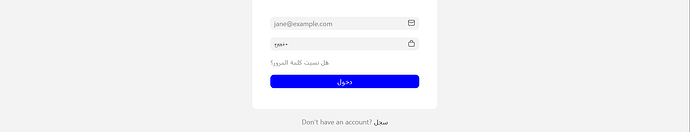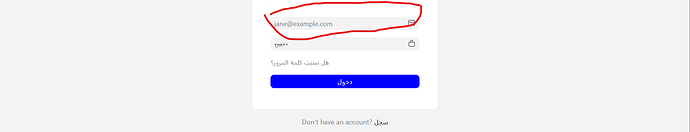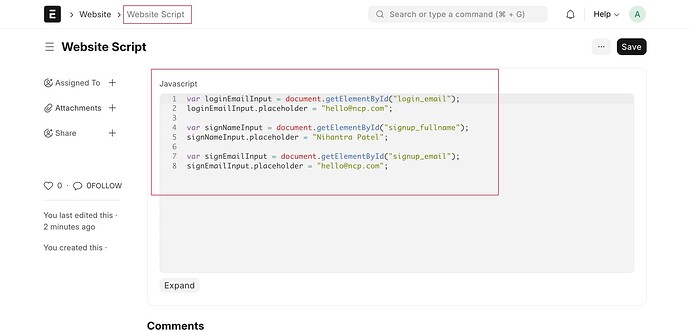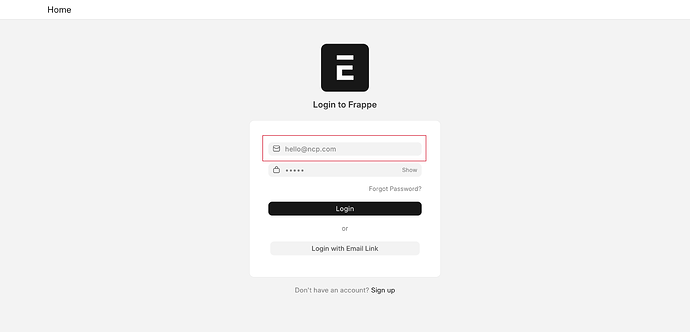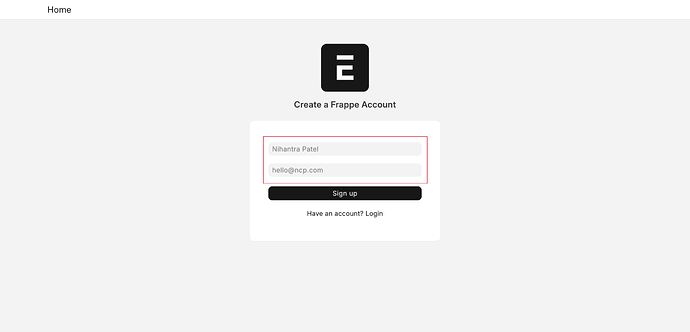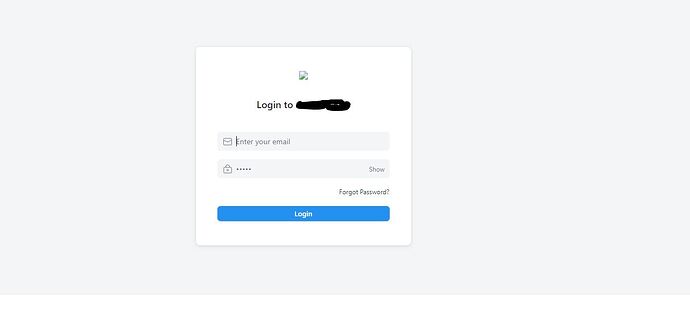how to change login (jane@example.com) i want to add your email or empty
Go to system settings then security then check on enable login with username.
Then create your username from user list
That’s all
misunderstand bro, i mean i want to remove description jane@example.com
@Abdrouf_Elshebanix copy login.py and login.html from frappe/www into your_app/www then make any changes you want in the code. you can find the placeholder jane@example.com in the login.html
Hi @Abdrouf_Elshebanix , @rs115199789 and @bahaou,
It can be set up very easily using a website script.
Please apply it.
var loginEmailInput = document.getElementById("login_email");
loginEmailInput.placeholder = "hello@ncp.com";
var signNameInput = document.getElementById("signup_fullname");
signNameInput.placeholder = "Nihantra Patel";
var signEmailInput = document.getElementById("signup_email");
signEmailInput.placeholder = "hello@ncp.com";
Output:
Login:
Sign Up:
nice one ![]()
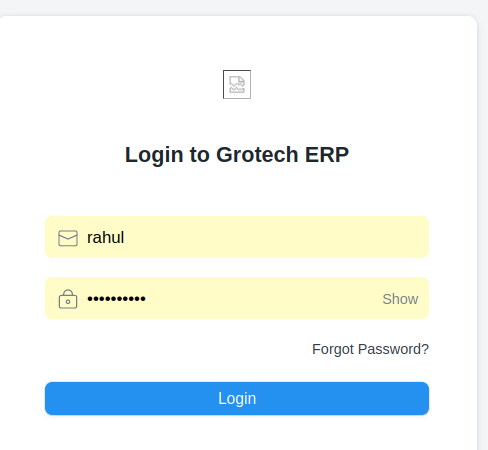
also can you check why my image got removed whenever i tried to set , it works for sometime and then after 1-2 days it gets like this, i also tried to reduce the image size.
Thank you
Please check whether the image is private or public. if private then public it and check it.
Done, it was set to private, i changed to public, will update if anything change again.
Thank you ![]()
@NCP Hi,
I tried to login from different computer and it’s showing same again, i cleared the cache as well.
@rs115199789
Please create a new thread for new issue.
ok
sure