please help me regarding that…i tried but i failed so many times
Hi
Try this
go to website settings
under brand… select the image or logo you want to display
beneath that under “Brand Html”
put this code
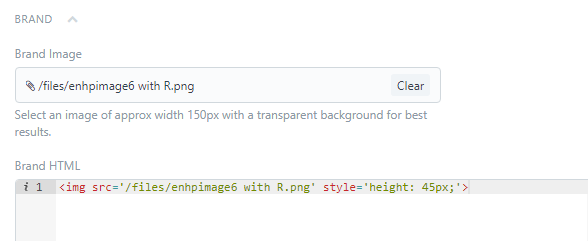
enhpimage6 ---- change this to your image name
adjust the pixel size to suit
hope this helps
Regards
Hemanth
but its for only brand ,i wanna change for the whole i tried to change pixels from its css directory but its not working
for the whole ??? please make clear your requirement
@krishnanhemanth hope you understand the requirement…
@krishnanhemanth will you please help me regarding how to reset root password…?
its asking for current lunix pasword.
That you can able to set from ‘Navbar Setting’.
Thanks brother
how to reset root password ? its asking for current Lunix password
You mean system root or database root?
to increase or decrease the font and other objects size in a page, do this
press and hold “control” on your keyboard and rotate mouse scroll button down or up to increase or decrease the size the size
@Maheshwari_Bhavesh root password .i cant login to root(to enter in frappe-bench) .
It is not advised to install ERPnext as root.
To reset root password, you can ask your VPS provider, or search for resetting your OS root password on Google.
Altering ‘height’ does not work!
This does:
<img src='/files/OurLogo.png' style='max-height: 80px;'>
