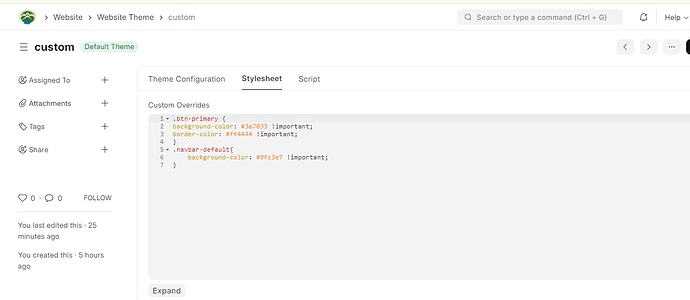Hello,
Is there a way to change navbar bar and button(in all forms) color. I tried entering custom values in “custom overrides” in stylesheet but its not working. Is it possible to do this without the access to the erpnext folder as its hosted on frappe cloud.
.btn-primary {
background-color: #3a7033 !important;
border-color: #ff4444 !important;
}
.navbar-default{
background-color: #9fc3e7 !important;
}
Here are the system details:
**ERPnext hosted on Frappe cloud
ERPNext: v15.10.5 (HEAD)
Frappe Framework: v15.10.0 (HEAD)
Thanks,
Deepak