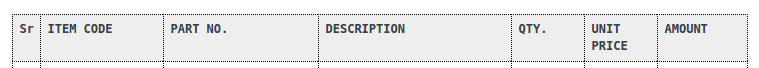I am unable to change the background of table head.
Can anyone suggest how to make the background of table head white?
I have tried the following style but doesn’t seem working.
> <style>
> .hg-table > thead > tr > th,
> .hg-table > tbody > tr > th,
> .hg-table > tfoot > tr > th,
> .hg-table > thead > tr > td,
> .hg-table > tbody > tr > td,
> .hg-table > tfoot > tr > td {
> padding: 8px;
> line-height: 1.42857143;
> vertical-align: top;
> border:0.1em dotted #000000;
> background-color:#ffffff;
> border-top: 0.1em dotted #000000;
> }
> </style>
> <table class="hg-table">
> <thead>
> <tr>
> <th class = "text-left">Sr</th>
> <th class="text-left">ITEM CODE</th>
> <th class="text-left">PART NO.</th>
> <th class = "text-left">DESCRIPTION</th>
> <th class = "text-left">QTY.</th>
> <th class = "text-left">UNIT PRICE</th>
> <th class = "text-left"> AMOUNT</th>
> </tr>
> </thead>