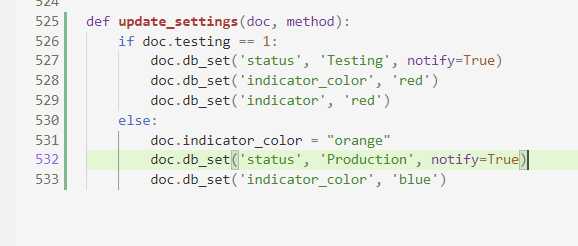I would love to have custom colors for the statuses.
I have done some research. I could not understand the answers in these threads:
I would love to have custom colors for the statuses.
I have done some research. I could not understand the answers in these threads:
You mean this smoking gun is no help ![]() Changing indicator color for CRM/Lead custom status - #2 by clarkej
Changing indicator color for CRM/Lead custom status - #2 by clarkej
Color can be changed in *_list.js of the doctype
you have to create a new js with the name mydoctype_list.js and add this
frappe.listview_settings['Sales Order'] = {
get_indicator:function(doc){
if (doc.status === "Closed") {
return [__("Closed"), "green", "status,=,Closed"];
}
}
@hereabdulla @schilgod @clarkej Thanks for the replies. I figured that you have to be in the ERPNext backend to change this. Your answers validate this. In my opinion such an “eye candy” feature should be for web frontend noobs like me. Engaging with a developer to change some colors? Won’t do.
That’s it! Thanks a lot. #resolved
I am trying to do this from the backend but not managing, any ideas?