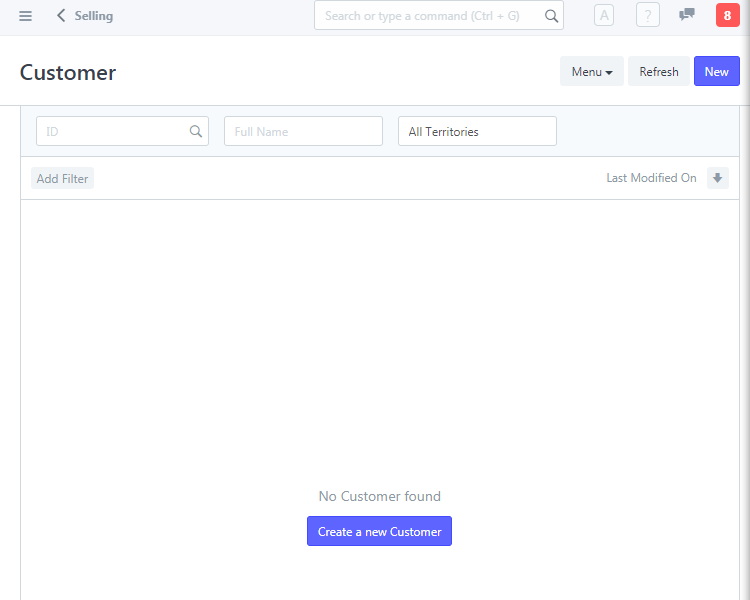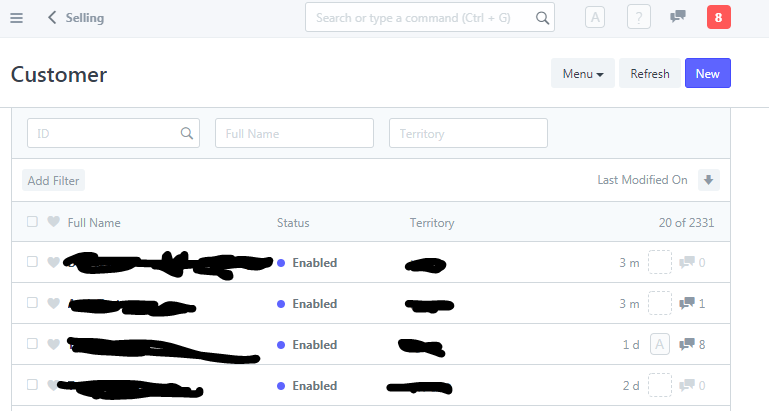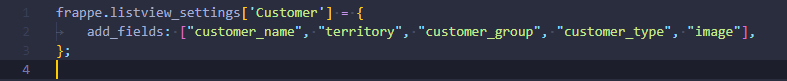AOL
August 21, 2019, 1:18am
1
Hi everyone,
I just had a problem with the default value for filters in list-view:
It will tell me “No customer found”, then I if I delete the “All territories” in the filter, I can get every customer in the List-view.
Would like to have a hint on how to set the default value “” for the territories filter.
Thank you in advance!
1 Like
hello,
AOL
August 21, 2019, 2:03am
3
Hello, thank you for your reply.
I checked it is not ticked. And I also tried to tick it and then put an empty value in the filter for it to be saved, but didn’t work either.
This is the only case i know till now where the filter can remember the value , did you try to clear cache ?
AOL
August 21, 2019, 2:43am
5
How do you check the top filter, I felt it is in somewhere from a python scripts.
I can check the bottom filter which the tick “remeber last selected value” can affect with.
It’s in /apps/erpnext/erpnext/selling/doctype/customer/customer_list.js file:
I felt the top filter is somehow related to a report-view that I have worked for a custom report. But I couldn’t found it.
Go to Selling Settings . There you will find default customer group and default territory .
2 Likes
AOL
October 26, 2019, 4:23am
7
Thank you for your reply!
I couldnt make it blank. The All Customer Groups or All Territories will not work if it is parent node.
I really don’t know whose idea was it to set default DocType names to filer fields such as currency. This way every time time I get From TRY To TRY as the default search on the Currency Exchange list filter fields not to mention several others.
1 Like
Did you solve the Currency Exchange list problem? its very annoying, what can I do I’ve tried to solve it but I couldn’t PLEASE let me know if you have solve it.
AOL
January 6, 2020, 8:32am
11
Hi afarran3,
Sorry as I am not using the ‘Currency Exchange’ doctype, but I do see there is default value set when I browser ‘Currence Exchange List’. I believe in the ‘Setting’ Modules or some other modules which you can set your default currency.
Another suggestion would be to post it to the erpnext Github repo as Issue, I think someone there might be able to help you out. Please attached the links if you do so.
I’m sorry that’s all I know. Keep searching, I think you can find it.
Hi AOL,
Thank you for reply, I’ve Issued it in GitHub I hop that I get a fast respons.
Sincerely,
Ahmed Al-Farran
[aalfarran@open-alt.com ]
[+967 770040065]
AOL
January 6, 2020, 11:48pm
13
No problem, could you please post the Github Issue link here so that if others having the same issue or trying to resolve will have a reference here (also post this form link in the Github issue for double-reference).
Thanks.
If this is why we get the default Item Group set every time we look at the Item list, then it is indeed deeply annoying and stupid.
Reported here
opened 10:30AM - 06 Jan 20 UTC
closed 02:15PM - 24 Oct 22 UTC
bug
to-validate
<!--
Welcome to ERPNext issue tracker! Before creating an issue, please heed th… e following:
1. This tracker should only be used to report bugs and request features / enhancements to ERPNext
- For questions and general support, checkout the manual https://erpnext.com/docs/user/manual/en or use https://discuss.erpnext.com
- For documentation issues, refer to https://github.com/frappe/erpnext_com
2. Use the search function before creating a new issue. Duplicates will be closed and directed to
the original discussion.
3. When making a bug report, make sure you provide all required information. The easier it is for
maintainers to reproduce, the faster it'll be fixed.
4. If you think you know what the reason for the bug is, share it with us. Maybe put in a PR 😉
-->
## Description of the issue
Default value in filters that have "Link" from "Currency" DocType it effects filtering in "Currency Exchange" DocType.
## Context information (for bug reports)
**Output of `bench version`**
```
v12.3.1 (development)
```
## Steps to reproduce the issue
Go to "Currency Exchange" and you'll find that the filters is getting the default currency as a default value in every reload an its not right it should be empty in order to see your currency exchange list.
### Observed result

### Expected result

### Stacktrace / full error message
```
(paste here)
```
## Additional information
OS version / distribution, `ERPNext` install method, etc.
FYI a search like this Issues · frappe/erpnext · GitHub
lands these community effort examples to relate inform and promote the ‘general’ filter problem
opened 03:37AM - 22 Apr 20 UTC
closed 05:37AM - 06 Dec 21 UTC
UX
## Description of the issue
Issue is faced in filters of list view. Where filte… r is based of field like Customer Group / Supplier Group / Item Group / Cost Center / Territory / Warehouse. Wherever there is tree structure used for field this issue is found.
**Issue:**
Where filter is given on group nod, all values applicable in child nods should also be visible in filter.
Eg: where filter is done for "All Customer Groups", values of customers in Child nods i.e "Commercial" should also be visible.
## Steps to reproduce the issue
1. Open Customer List. Check values without filter in customer group and with filter as "All Customer Groups" in customer group.
2. Filter is not correct.
### Expected result
For Parent Group, Values of all Child nods should be incorporated in filter. If Filter is done for "All Customer Groups" Values for customer group as "Commercial" should be visible.
## Additional information
Screenshot **With** Filter

Screenshot **Without** Filter

OS version / distribution, `ERPNext` install method, etc.
Demo Instance
https://retail.erpnext.com/desk#List/Customer/List
opened 08:17AM - 06 Nov 19 UTC
closed 03:11PM - 28 Nov 22 UTC
bug
to-validate
## Description of the issue
- Number of results in List View after applying f… ilter is based on original filter.
- In below attached image view is available only for 4 out of 359 results, but minimum 20 items after filter should be viewable.
- Also More button to view more items in filter is vanished after filter.

## Steps to reproduce the issue
1. Apply filter to any list view. Try for filter which is spread sparsely over complete list
2. I have tried filter on Sales Order List View.
3. Problem occurring **only when filter is applied on any field from item table**, within the order.
### Expected result
20 Out of 359 Items in List View must be visible
More Button should be visible
## Additional information
ERPNext: v12.1.8 (version-12)
Frappe Framework: v12.0.16 (version-12)
OS - Windows
Browser - Chrome
opened 04:05PM - 16 Oct 18 UTC
closed 10:55AM - 17 Jan 22 UTC
stock
selling
UX
feature-request
inactive
Low Priority
Actual Behavior: User selects several Items for sale with filters in List View … (or report view). If user wants to create a Sales Order or Sales Quotation for these items, as well as Purchase Order or Purchase Quotation user must manually enter each one.
Expected Behavior: User selects several Items for sale with filters in List View (or report view). If user wants to create a Sales/Purchase Order or Sales/Purchase Quotation for these items, user just clicks a **Make** button and items are added to a Sales/Purchase Quotation or Sales/Purchase Order with a quantity of 1 of each, ready to add a customer and modify quantities.
- [ ] Add Make button to List View, with two items:
"Quotation With Selected"
"Sales Order With Selected"
"Purchase Quotation With Selected"
"Purchase Order With Selected"
- [ ] Add programming to select items listed in view as per active filters, and create a new Sales Quotation or Sales Order, as well as Purchase Quotation and Purchase Order, with one of each item. User must enter customer or supplier at the very least, so user can save the created document.
- [ ] Validate that only sales items are added to sales type doctypes, and purchase items are added to purchase type doctypes. Only show a message notifying that "Item x, y, z was not added to Sales order because it is not a sales item" however, the other items have been added in the background without slowing the user down.
opened 06:37PM - 01 Oct 18 UTC
to-validate
Enhancement
**Current behavior**
List and report views allow the user to set filters by fie… ld, with comparison operators to allow selecting subsets of records. However, when user wishes to filter by two different fields, there is no manner by which a conditional operator for these filters can be specified. For example, if I wanted to filter customers by two fields Full Name and Customer Group, I could only find records which satisfy both filter conditions, amounting to an **AND** conditional operator.
Searching for Customer with **Full name** like "peter" AND **Customer group** like "small business" will yield only those records which satisfy both conditions simultaneously, such as: Peter with Small Business. If Peter was in a Customer group named "Medium Business", this record would be filtered out or not shown.
**Proposed behavior**
Add a method of choosing the conditionality of the filters, so that users can specify how the filters interact with each other. Following the above example, if I wanted to find all Customers whose name are Peter **OR** whose Customer Group is "Small Business" then I would be shown the record for Peter because it satisfied the OR condition. I also would be shown all those Customers with Customer Group as "Small Business".
Options would be:
AND
OR
opened 03:00PM - 19 Sep 18 UTC
closed 07:14PM - 24 Feb 22 UTC
reports
feature-request
inactive
When creating product and product categories, often times you will group items i… n nested categories for greater filtering and reporting.
Red Trout
- Fresh Red Trout
-- Fresh Red Trout Fillets
--- 6-8 oz Fresh Red Trout Fillets
--- 8-10 oz Fresh Red Trout Fillets
-- Fresh Red Trout Dressed
--- 6-8 oz Fresh Red Trout Dressed
--- 8-10 oz Fresh Red Trout Dressed
- Frozen Red Trout
-- Frozen Red Trout Fillets
--- 6-8 oz Frozen Red Trout Fillets
--- 8-10 oz Frozen Red Trout Fillets
- Smoked Red Trout
In the item list if you select the filter for: "Fresh Red Trout Dressed" you SHOULD SEE ALL ITEMS IN GROUP and NESTED "CHILD" GROUPS AND ITEMS, but if you choose "Fresh Red Trout" no items are shown.
This expectation of individual items, groups of items and "group of groups" is also required in many financial reports. To show income by item or group or parent group with a the sum total of nested groups and their items.
Solution: Add a radio check box to the filter bar beside any "tree" type list filter **[ ] Include nested items**

1 Like
Is there a way as an Administrator (with no knowledge on custom scripts or codes) to make and set a default filters for each role? or can we include a field option on the custom field view to put a default filter value; this is some how same as the conditional fields or depends on fields or the default field but will be the default filter. This will really help everyone, I think.
Also, some users are not that techie or oriented with the use of a system. it will help if we could make a default filter for dates already for all doctype list or reports? especially the “created on” date? since it is not available on the fields of the doctype that you can include it on the filter.