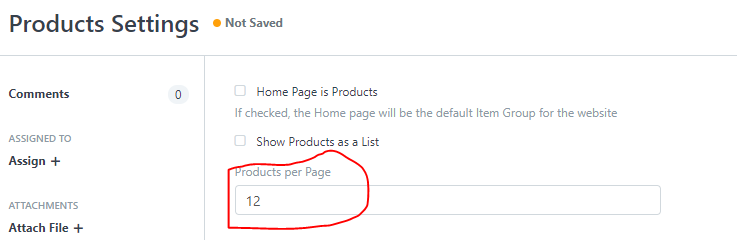Is there a setting inside ERPNext that allows a user to change the number of items that display?
For example we only have 12 items presently on this site, but users are getting confused because they only see the first 6:
https://symoglobal.com/services
They are not noticing the NEXT button at the bottom.
Is there a way to increase the item count per page before pagination begins?
Or is the only resolution to change the color of the website buttons?
I am open to any advice.