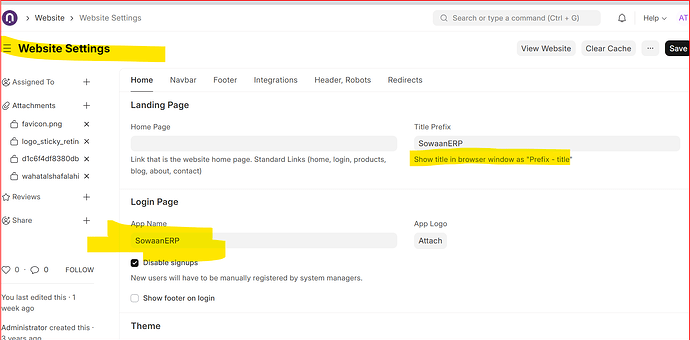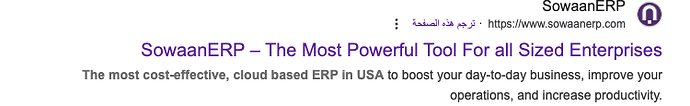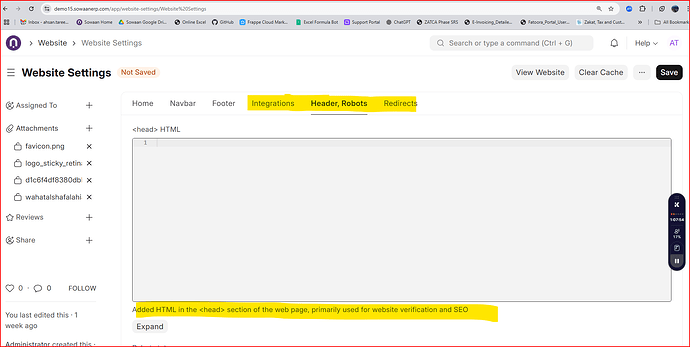I’m using ERPNext Webshop and my site is showing a default title on Google search results.
I would like to change the meta title / page title that appears in the browser tab and in Google search.
I already checked Website Settings and Website Theme, but I’m not sure what’s the correct place to update it globally for the whole site (or for specific web pages).
 Where should I edit the title / meta tags in ERPNext to make sure Google picks it up?
Where should I edit the title / meta tags in ERPNext to make sure Google picks it up?
 Do I need to clear cache or rebuild after changing?
Do I need to clear cache or rebuild after changing?
Thanks in advance
Hi @Mohemd_Ali
Website Setting is where you can set App name and similar stuff as following;
Thanks,
but i want to change the title that appears in result google search
like that in your case
like that i want to change all this title
Hi @Mohemd_Ali
The product page outside EPRNext is like a website for which you need to do SEO and for which you may need to ask any digital marketing team to help you optimize search engine results and it may lead traffic to your Webshop based product page hosted by ERPNext. I have not worked on them and some other contributor can help you in this thing as well.
1 Like
I changed it by going to Website Settings in the Website module and updating the Website Title and Home Page settings there. You can set Meta Title under individual web pages too.
I edited the Website Settings in the Website module and changed the Website Title there. Cleared cache and refreshed, and it showed up fine in the browser tab and meta title.
![]() Where should I edit the title / meta tags in ERPNext to make sure Google picks it up?
Where should I edit the title / meta tags in ERPNext to make sure Google picks it up?![]() Do I need to clear cache or rebuild after changing?
Do I need to clear cache or rebuild after changing?