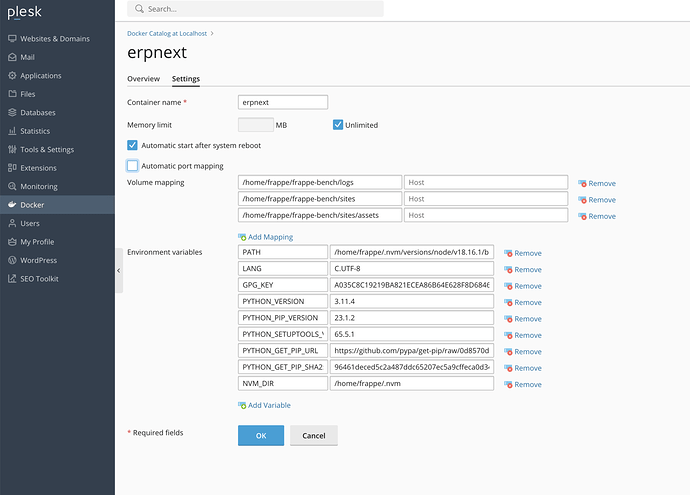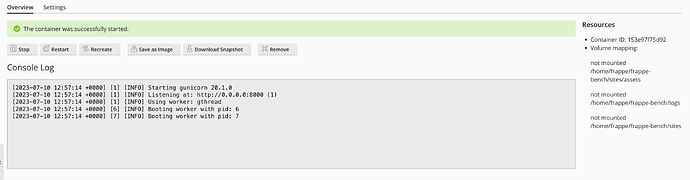Greetings to our community. It might be a bit of noob question. I came across to use Plesk docker extension to run production version of the ErpNext instance. Note: VPS with Plesk installed i only have and other options are not available…!!!
I have found tutorial on youtube that it’s more likely possible to get app running using Plesk docker extension with docker image taken from docker hub . I have found. the docker image and pulled it here is a pic
What i need to do with all volumes and environment variables to configure this image to have it up and running.
when i press start on panel getting
This kind of activity i have concerns about the message volumes not mounted etc. So my questions are:
- What should i do in settings to have the mounted volumes?
- How to configure proxy on Plesk?
You’ll need to understand this https://github.com/frappe/frappe_docker/blob/main/docs/single-compose-setup.md to know about db, redis and other services.
You’ll need to add all those containers interconnected with network.
Thanks for your answer but it not making any clear -
if we could have more expletive discussion of the case.
i taking image from docker hub … it should run the instance right ?
without pulling files from the github? or i need them on my webspace?
if in Volume mapping section i’ll provide some empty folders in my webspace will it work?
as i i understand 0.0.0.0:8000 is port where the app can be accessible and i need configure proxy of my nginx in config file…
By sayng that - you mean i need run external redis mariadb and so on?
Does docker hub image has app packed with services? or i need on my local machine get all up and running than create my own image push it to the docker hub and than fire up the app … is that you ar e tryng to say to me? to be clear … cause i’m confused
Please read this first.
Alternatives
- frappecloud
- native bench setup
- get something simple that works with your ui, don’t use erpnext. It is complex.
If you really wish to install containers, you need to understand containers, container networking, container volumes.
Yesterday i have used single container image but my disappointment waited me when i got version information. Version was to old …
I have followed docker installation documentation and this was it is helpful
so on the GitHub - frappe/frappe_docker: Docker images for production and development setups of the Frappe framework and ERPNext
you’ll get what you need added website url and my email in example.env file and created from it .env file (cp example.env .env)
than pwd.yml almost left unedited in ports provided my custom one for proxy use and same as .env file renamed to docker-compose.yml file . After that
docker-compose up -d command and whole containers got up
in Plesk webspace i have configured the proxy port to the port i have provided all containers are visible images downloaded and ERPNext ready to be configured and used for it purpose
1 Like
Kindly thanks for the answer but documentation i have read on github with more closest look got me to the point i have all installed and working
1 Like