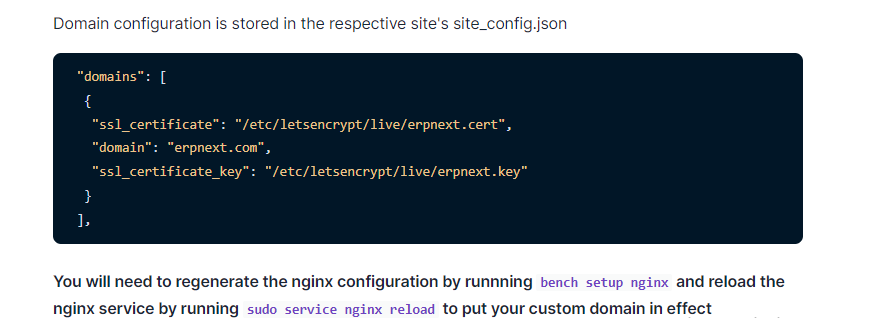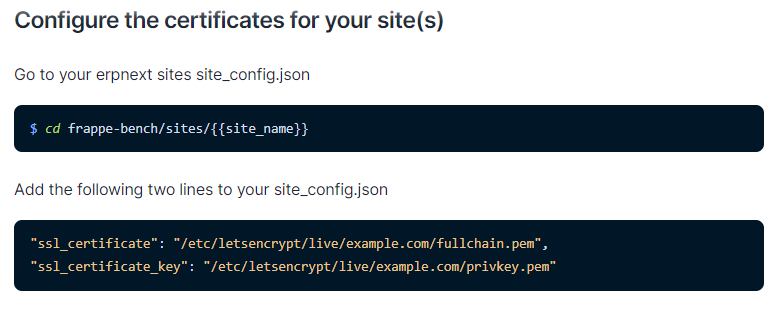Here in this article its adds “ssl_certificate”: “/etc/letsencrypt/live/erpnext.cert” , and “ssl_certificate_key”: “/etc/letsencrypt/live/erpnext.key” to site_config.json
While…here in this article its suggested to add below two lines.
I have two sites site1.example.com and site2.example.com i want them to be served on https://site1.example.com and https://site2.example.com
- multitenancy ON
- SSL certificate downloaded
Appriciate if anyone could help.
You need to get a wildcard certificate for your domain so that you can serve *.example.com
This can be done via the free letsencrypt system using a DNS)! challenge instead of an http01 challenge.
The alternative would be to set up the certificate for 2 domains
eg
certbot .....
-d site1.example.com
-d site2.example.com
... the rest of your parameters
Hi @falahtech
I agree with @trentmu to get a cert for the *.yourdomain.com ( wildcard)
Here is a nice site
http://www.project-open.com/en/letsencrypt-wildcard
This is what I did ( NB NOTE : this is the manual process !!! )
Install certbot
sudo certbot certonly --manual --preferred-challenges dns
( use *.yourdomain.com … … when asked )
Then you create a DNS record ( TXT ) with the acme code
Add wildcard section to your comon_site_config.json file
bench setup nginx
sudo service nginx reload
That should do it.