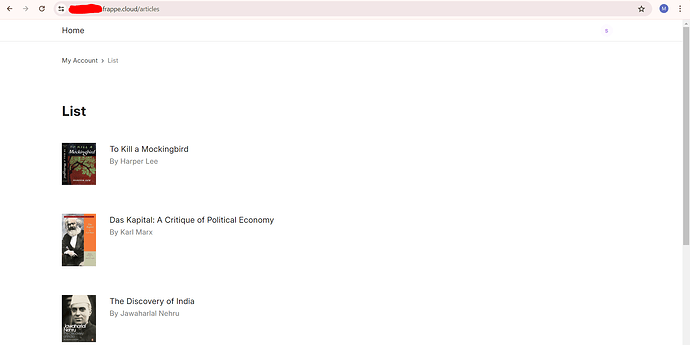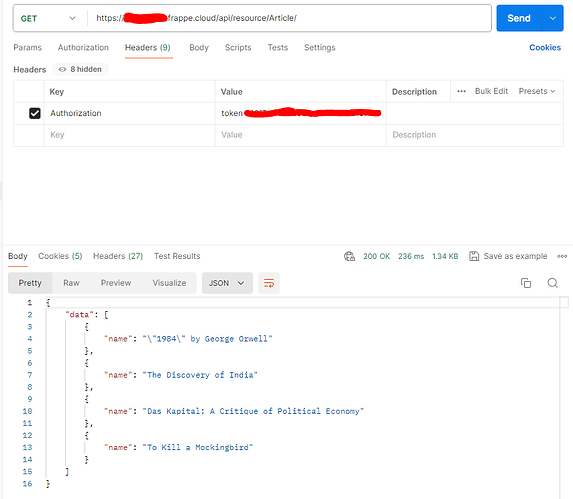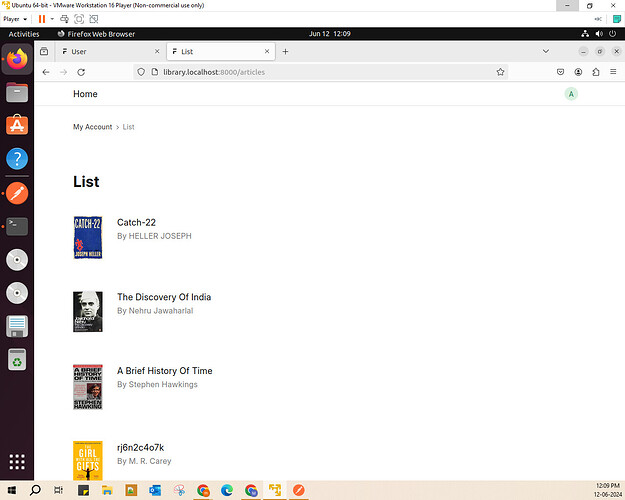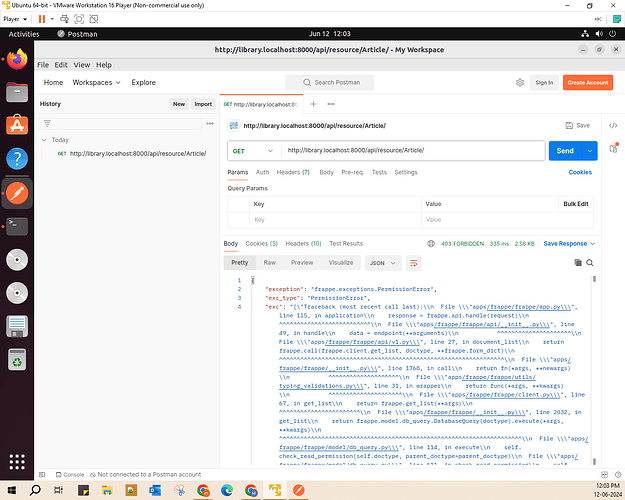I have followed through the Library Management System tutorial provided by the frappe framework. After completing the tutorial, I successfully, uploaded it to the cloud to consume the REST API by providing the “Authorization” in headers.
However, I can not do the same in my local setup because I do not know how to get an “Authorization”. I am running the Frappe server in Ubuntu by using VMware.
This is the response I got in my local setup without an “Authorization” token:
{
“exception”: “frappe.exceptions.PermissionError”,
“exc_type”: “PermissionError”,
“exc”: “["Traceback (most recent call last):\n File \"apps/frappe/frappe/app.py\", line 115, in application\n response = frappe.api.handle(request)\n ^^^^^^^^^^^^^^^^^^^^^^^^^^\n File \"apps/frappe/frappe/api/init.py\", line 49, in handle\n data = endpoint(**arguments)\n ^^^^^^^^^^^^^^^^^^^^^\n File \"apps/frappe/frappe/api/v1.py\", line 27, in document_list\n return frappe.call(frappe.client.get_list, doctype, **frappe.form_dict)\n ^^^^^^^^^^^^^^^^^^^^^^^^^^^^^^^^^^^^^^^^^^^^^^^^^^^^^^^^^^^^^^^^\n File \"apps/frappe/frappe/init.py\", line 1768, in call\n return fn(*args, **newargs)\n ^^^^^^^^^^^^^^^^^^^^\n File \"apps/frappe/frappe/utils/typing_validations.py\", line 31, in wrapper\n return func(*args, **kwargs)\n ^^^^^^^^^^^^^^^^^^^^^\n File \"apps/frappe/frappe/client.py\", line 67, in get_list\n return frappe.get_list(**args)\n ^^^^^^^^^^^^^^^^^^^^^^^\n File \"apps/frappe/frappe/init.py\", line 2032, in get_list\n return frappe.model.db_query.DatabaseQuery(doctype).execute(*args, **kwargs)\n ^^^^^^^^^^^^^^^^^^^^^^^^^^^^^^^^^^^^^^^^^^^^^^^^^^^^^^^^^^^^^^^^^^^^^\n File \"apps/frappe/frappe/model/db_query.py\", line 114, in execute\n self.check_read_permission(self.doctype, parent_doctype=parent_doctype)\n File \"apps/frappe/frappe/model/db_query.py\", line 511, in check_read_permission\n self._set_permission_map(doctype, parent_doctype)\n File \"apps/frappe/frappe/model/db_query.py\", line 517, in _set_permission_map\n frappe.has_permission(\n File \"apps/frappe/frappe/init.py\", line 1090, in has_permission\n raise frappe.PermissionError\nfrappe.exceptions.PermissionError\n"]”,
“_server_messages”: “["{\"message\": \"User Guest does not have doctype access via role permission for document Article\", \"title\": \"Message\"}"]”,
“_error_message”: “No permission for Article”
}