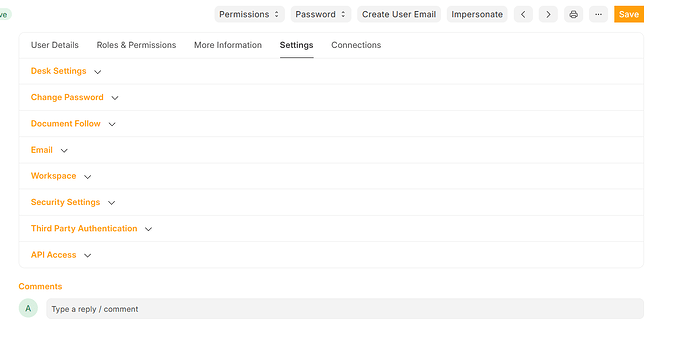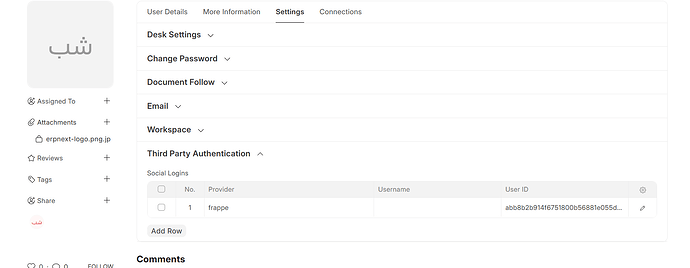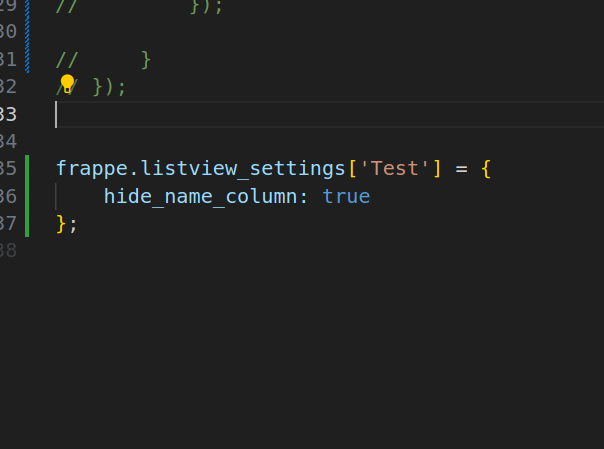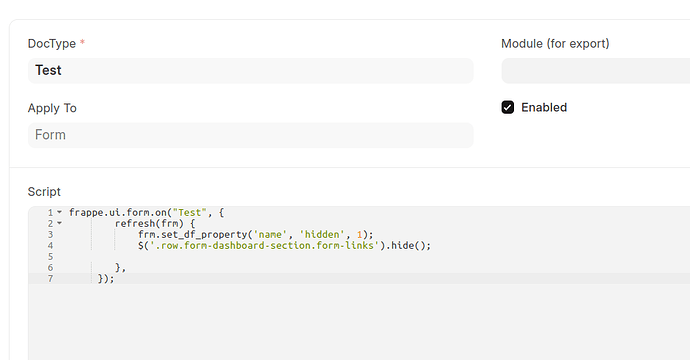how to control profile user iwant to remove some future like connection and more details for end user plz
Please log in with a regular user account. A regular user can’t access everything. It seems you are logged in as an administrator or system manager. A regular user can only read certain information and access some features, but not everything.
i want to restrict to access the setting in regular user , like hide Third Party Authentication and workspace and connection any ideaa
You can hide them using the client script.
Sample script:
frappe.ui.form.on('User', {
refresh(frm) {
if (frm.session.user == "user1@test.com") {
frm.set_df_property('workspace_section', 'hidden', 1);
frm.set_df_property('third_party_authentication', 'hidden', 1);
$('.row.form-dashboard-section.form-links').hide();
}
}
});
Set your script according to the scenario.
If you want to hide fields according to roles without using a script, I suggest applying field permissions. It’s the best way to control fields and sections.
its not working for a lot of user can u explain ? i want to hide some field to regular user and show other like change password any idea?
any idead ineed help plz
Already said this post: How to control profile user - #6 by NCP