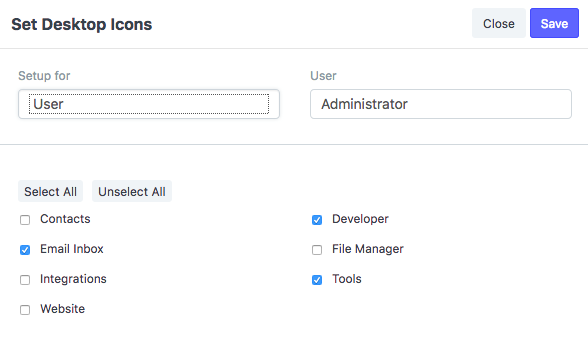I create 3 Modules (Geral, Fiscal and Estoque)… for each module, I have at least 3 doctypes…
I need to create a Icon on Desktop for each module (Geral, Fiscal and Estoque). when I click on these icon, show me DocTypes inside that…
How can I do that? I tried these on desktop.py. file:
def get_data():
return [
{
"module_name": "Geral",
"color": "#f39c12",
"icon": "octicon octicon-package",
"type": "link",
"link": "List/Geral"
},
]
But nothing happen! Any idea?!
Using latest version of frappe
1 Like
Hi, I think that it should be:
def get_data():
return [
{
"module_name": "Geral",
"color": "#f39c12",
"icon": "octicon octicon-package",
"type": "module",
"label": _("Geral")
}
]
Doesn’t work… I tried before…
Here is my desktop.py
def get_data():
return [
{
"module_name": "Geral",
"color": "#f39c12",
"icon": "octicon octicon-package",
"type": "module",
"label": _("Geral")
},
]
These is the /Users/fellipeh/Developer/frappe/frappe-bench/apps/erpbr/erpbr/config/desktop.py
If I go to. Ctrl+G and type. New Pessoa (these DocType is inside Geral module) works fine…
Here is my desktop:
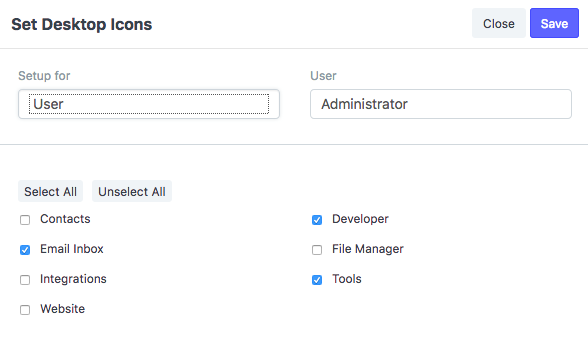
Did you do a bench migrate after edited the files?
works fine now…
I think on these new version every change, we need to run. bench migrate…
1 Like