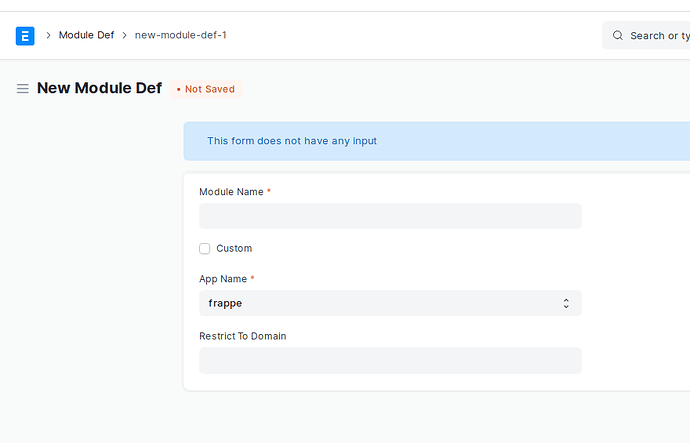Hello
Frappe v14.21.1
I’ve created and installed a new app.
I then log on and confirm the app is available with Help > About
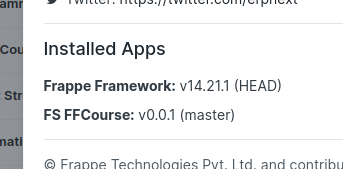
I then attempt to create a new module in the app with
Desk > Build > Module Def > Add Module Def > Module Name : Programming
but notice that the module can only be defined as Custom:Y which means it’s definition is persisted to the DB. On inspecting the DB I notice it is related to the Frappe app and not my custom app.
Nowhere on the form to create the module does it allow me to specify the app, eg
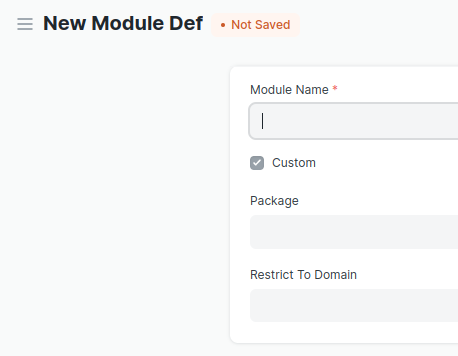
So, how can I define a standard module, ie Custom:N, which means it’s definition is persisted to the FS and not the DB, for a custom app?