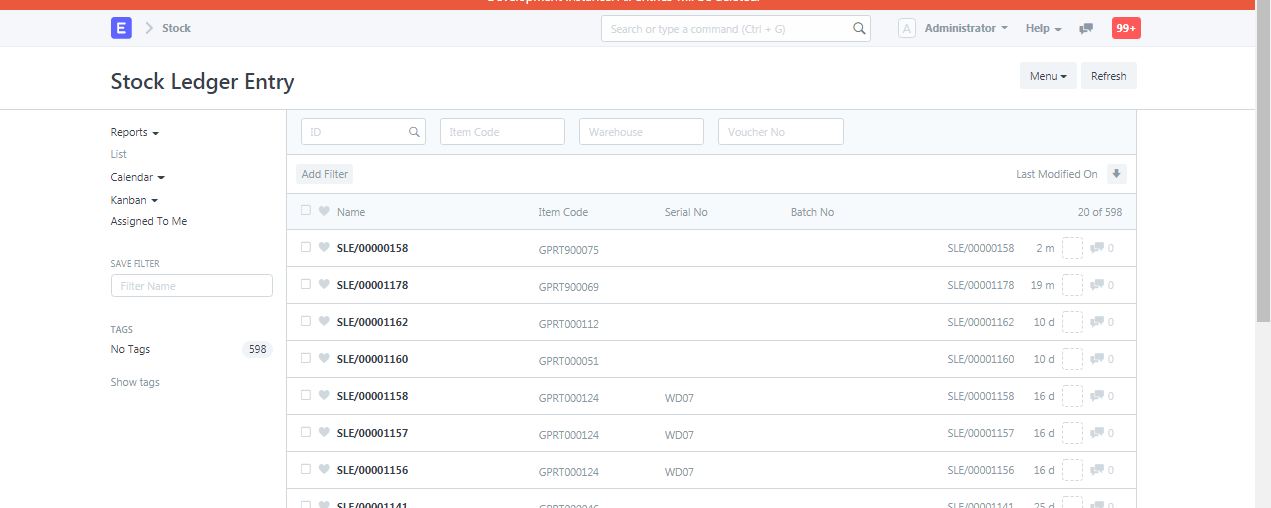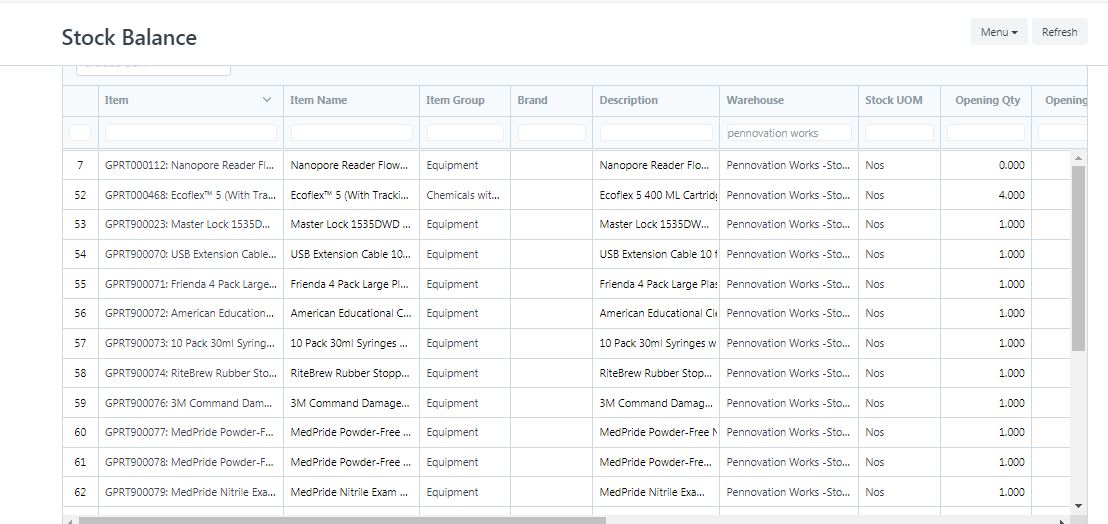How I can create a SLE entry in ERP next
You cannot make an entry through this form. This is just informative. It will look at purchase receipts, sales delivery and other transactions involving the transaction of goods. also you will be able to go directly to transactions through this form.
https://docs.erpnext.com/docs/user/manual/en/stock/stock-entry
Check your user permissions if ERPNext does not allow the user to make entries.
Hello Suresh, Thanks for your response. Yes you are right these entries are created through purchase receipt. but the problem is these item are non maintenance stock item which are untick maintain stock at the time of creating item. but for some item there are still showing stock movement in warehouse but they are not reflecting in our balance sheet. Because of they are not stock Item I can’t create stock reconciliation or issue these stock items. Do you have thought how I can remove these items from stock Balance report.
I have all permission i am working as administrator in user.
Hi Umesh,
Please refresh this. Hope this will help.
https://frappe.io/kb/accounting/perpetual-inventory-for-non-stock-item
Search in bar >> company list >> Stock Setting
Uncheck Enable Perpetual Inventory For Non Stock Items
Hi @Suresh_Thakor for a service domain that has non stock item and does not create delivery note and purchase receipt, how can we record the buying amount on the Gross Profit Report? Upon checking the Gross Profit gets its values on the stock ledger. Is this correct?
Now do you know how can we record values on the stock ledger?
Hi, @ponyooooo, i am not getting any value, seems there is an issue in the column of the buying amount in the Gross Profit Report if a non-stock item as a service.
Non-Stock items should not show in the Stock Ledger.
By Purchase Receipt, Delivery Note, Stock Reco. but the item should be a stock item.