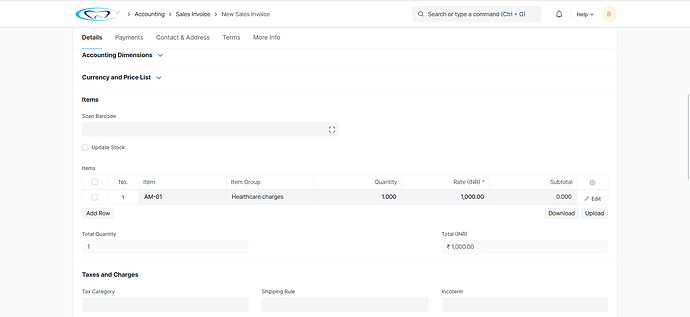Here is the code which i have add in the client script:
frappe.ui.form.on(‘Sales Invoice’, {
refresh: function(frm) {
let itemGroups = {}; // Dictionary to store item group and its subtotal
// Loop through each item
for (let i = 0; i < frm.doc.items.length; i++) {
let item = frm.doc.items[i];
let itemGroup = item.item_group;
// Check if item group exists in dictionary
if (!itemGroups.hasOwnProperty(itemGroup)) {
itemGroups[itemGroup] = 0;
}
// Calculate subtotal for current item
let custom_subTotal = item.qty * item.rate;
// Update item group total and current item's custom subtotal
itemGroups[itemGroup] += subTotal;
item.custom_subtotal = itemGroups[itemGroup];
}
// Refresh the table to reflect changes (optional)
frm.refresh_field('items');
}
});
This code is not working.
I want to calculate the items rate based on selected similar item groups and display the total(sum) of selected items in subtotal column.
please help me to solve this issue.
It seems there is an issue with the code you provided. There are a few errors and inconsistencies that need to be addressed. Here’s an updated version of the code:
frappe.ui.form.on('Sales Invoice', {
refresh: function(frm) {
let itemGroups = {}; // Dictionary to store item group and its subtotal
// Loop through each item
for (let i = 0; i < frm.doc.items.length; i++) {
let item = frm.doc.items[i];
let itemGroup = item.item_group;
// Check if item group exists in dictionary
if (!itemGroups.hasOwnProperty(itemGroup)) {
itemGroups[itemGroup] = 0;
}
// Calculate subtotal for current item
let subTotal = item.qty * item.rate;
// Update item group total and current item's custom subtotal
itemGroups[itemGroup] += subTotal;
item.custom_subtotal = itemGroups[itemGroup];
}
// Refresh the table to reflect changes (optional)
frm.refresh_field('items');
}
});
Here are the changes made to the code:
-
Fixed the quotation marks: In the original code, the quotation marks used around the event name were not standard. Replaced them with proper quotation marks.
-
Corrected variable name: In the calculation of the subtotal, the variable name custom_subTotal was used instead of subTotal. Corrected it to match the variable name used in the calculations.
-
Refreshed the field: After updating the custom subtotal for each item, it is recommended to refresh the field to reflect the changes in the table. Added the frm.refresh_field('items') line to accomplish this.
Thank you for responding.
I didn’t get your 1st point as you mentioned above.
The requirement is each items based on item group should be calculate the subtotal by selecting items from item table too and by using ‘Get from item’ button selecting quotation, healthcare services, sales order etc…
Please help me out.