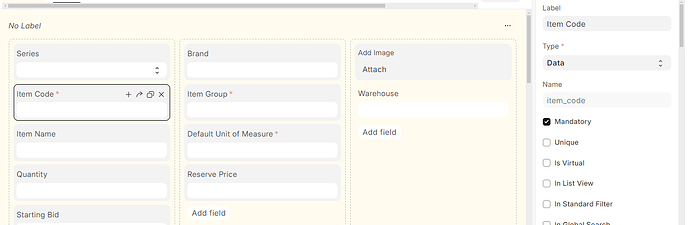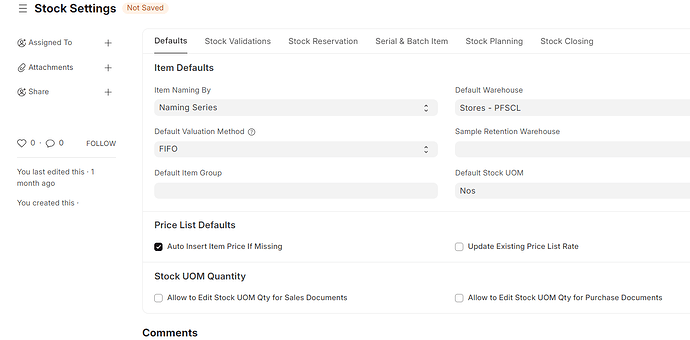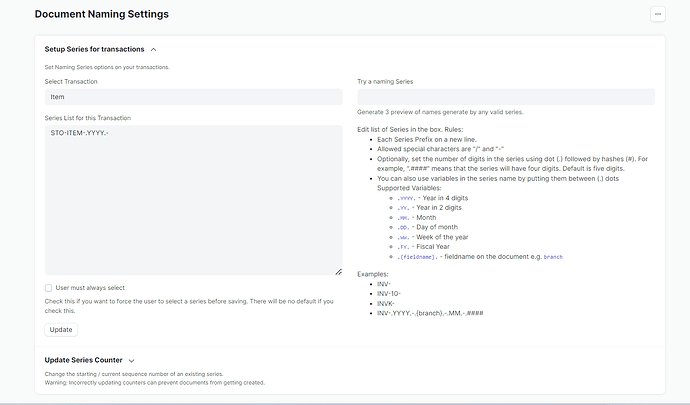@mubasher-hasan go to stock settings set value naming series in item naming by
go to document naming settings and create naming series for item
@Jeel THANKS IT WORKED OUT BUT I WANT TO HIDE NAMING SERIES SO IT SHOULD BE GIVEN AS DEFAULT
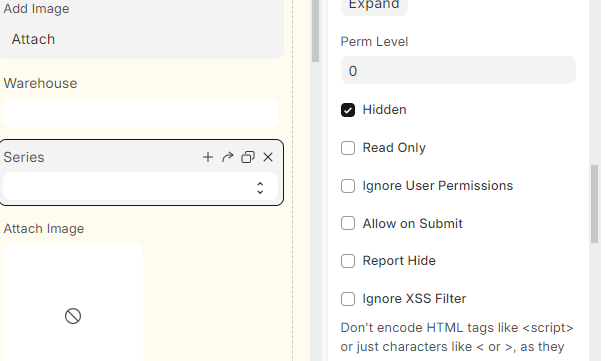
its marked as hidden but still showing
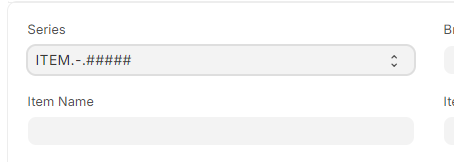
@mubasher-hasan go to customization of item doctype there is one naming settings set naming by naming series so series will be automatically hide
yeah but not working ![]()
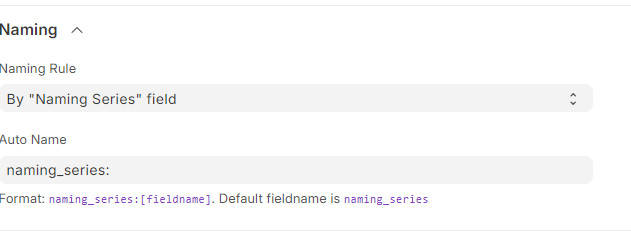
Hi @mubasher-hasan!
There is a tricky solution. You can set an unusual value for the “Display Depends on” Field. Usually, I use None.
@mubasher-hasan refer this there is solution for that Can't hide series field
hehe that same idea came in my mind but there is no display depend on option
they have restricted to either item code or item series you have to choose between one if i select item code i cannot hide or disable and if i select item series i cannot hide or disable…
thanks Mr. @Jeel problem solved through client site script…