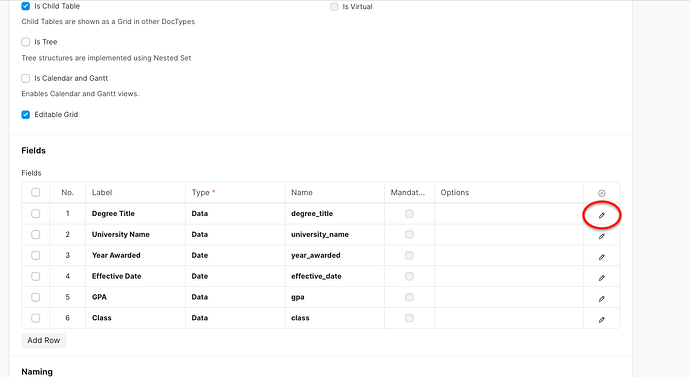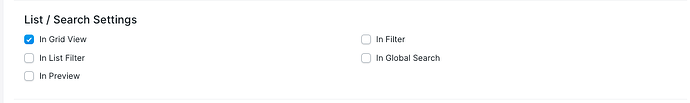I am not able to display the child table fields in the web form. I have two DocType
- check
- checkChild
DocType - checkChild: Is Child Table and Editable Grid options enabled. Tree Fields: Name,Email, Phonenumber
DocType - check: Two Fields: No, Details. Details type is table and options is checkChild.
I created the web form for the doctype check but checkchild fields are not displaying.
How to display the child table fields in grid and save the data. It working in doctype.