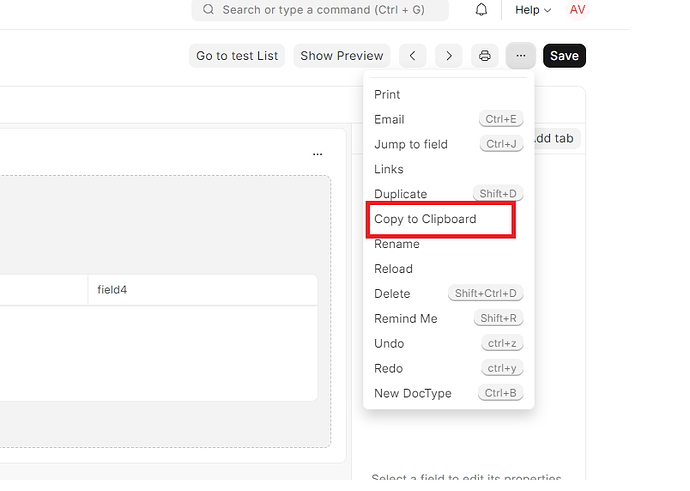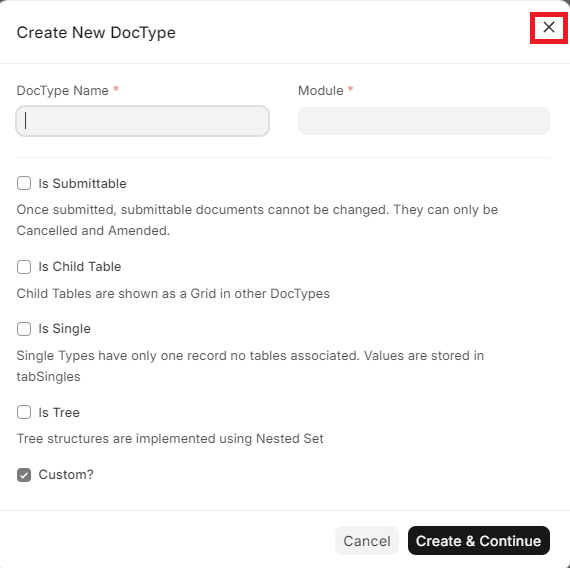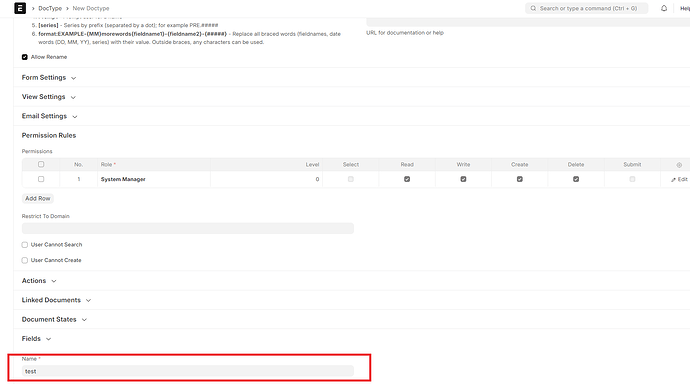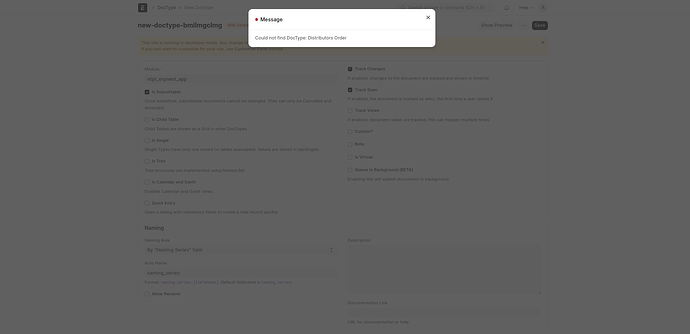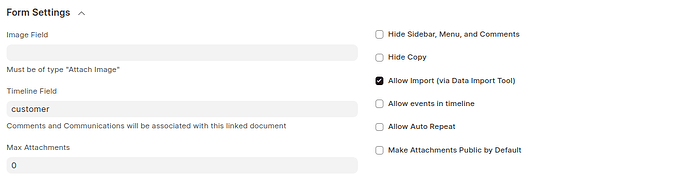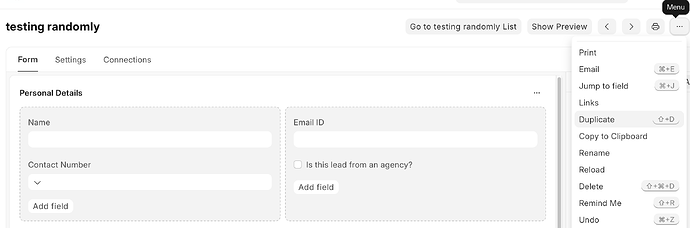I created doctype called A with 40 fields. I want to create a document called B with all fields same as A
How do I create something like this?
Hi @NELSON_D1:
On your “source” doctype, Copy to clipboard
Create a new doctype and just Ctrl+V
I think it will work.
Hope this helps.
my branch is “version-15” but this not working
ctrl + v is create the new doctype but fileds are not pasted
Hi @NELSON_D1:
Just close the Quick Entry form after Ctrl+V, and change the name at the bottom.
Then Save.
It’s working for me.
Hope this helps.
1 Like
![]() thank you
thank you
This doesn’t work anymore know? I tried creating a basic form with two fields and it still fails for me.