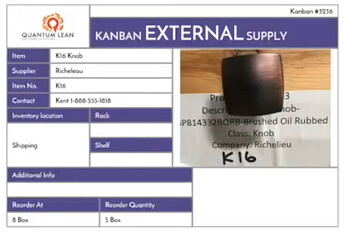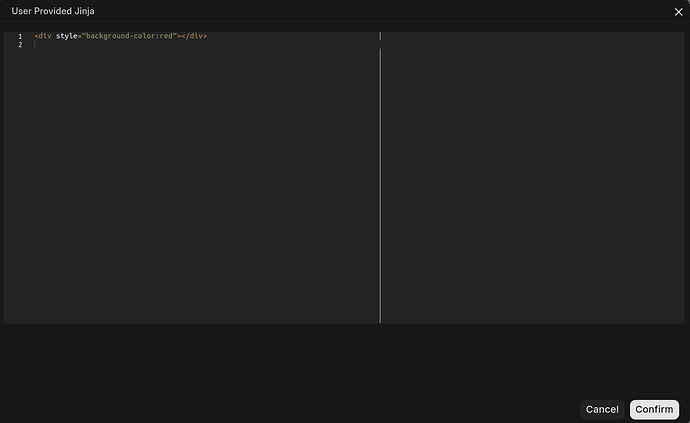We want to use the print designer to print kanban cards for our items.
As these cards often work by using different colors to signal a certain category or storage area, my questions are: how can we define the color in the item doctype and dynamically change the color in the print designer based on the value?
Using jinja.
<div style=“background-color:{{doc.custom_kanban_color}}”></div>