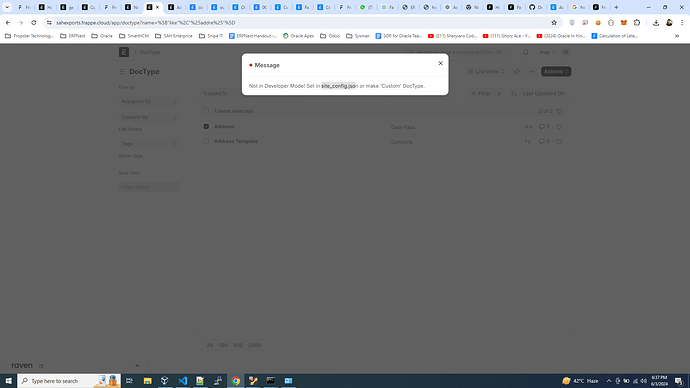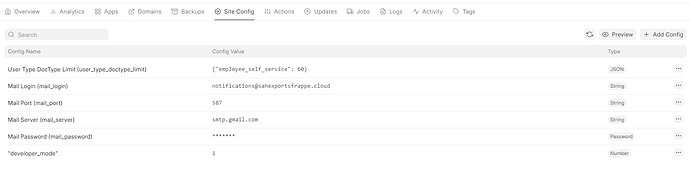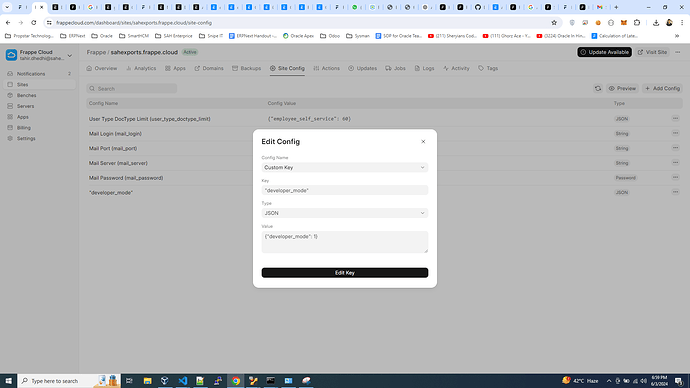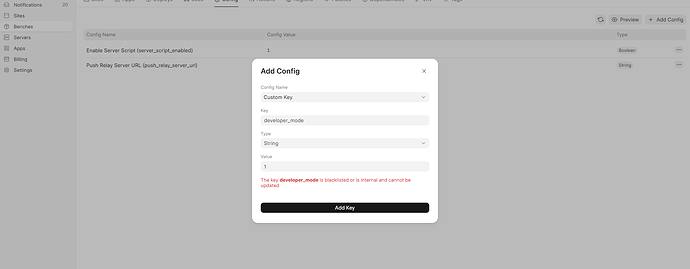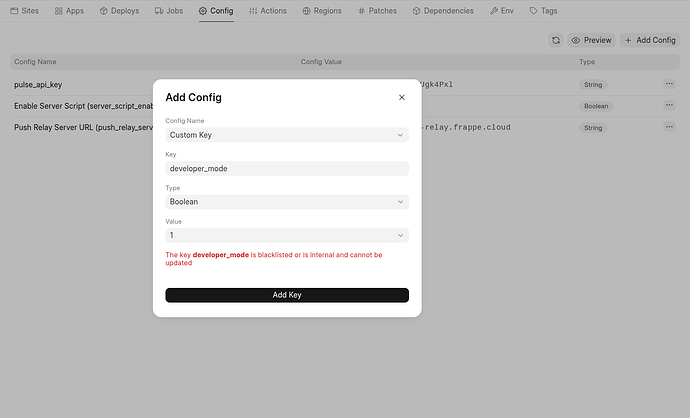how
Check this: Site Config
yes i checked the site config but enable to active developer mode
FC is not for development, as of now.
You have to make dev changes locally on your custom apps and push them to FC.
yes as per the document this is the only way dont know whether it s possible by using ssh
Did you move your site to private bench? if not clone your current bench under actions >> change bench >> clone current bench.
After this, go to the bench tab >> your bench name >> Config >> then add config there. It should enable developer mode and you might need to add server script enable as well.
Its not working if you are in a shared bench.
As I understand that frappe cloud provides ERPNext as a serivce (SaaS cloud model) which means that you don’t have full access of ERPNext.
Try to email frappe suplort for more information
Yes, it does not allow to develop anything directly u had to create an app first and do customization as per scenario and then install that app with the F.C
Can you use boolean as type and set value to 1
Hey ![]() ,
,
What are you trying to do? Delete the “Address” DocType? That not really possible, even in developer_mode anyways.
You can however “hide” it via roles & permissions.