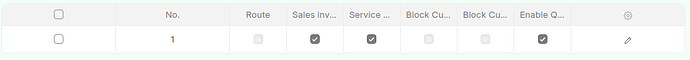In my ERPNext child table, multiple columns are displayed, making it difficult to view all fields properly. I want to enable horizontal scrolling so that users can scroll left and right to see all columns easily.
Hi,
That doesn’t appear to be possible in v15. It looks like it will be a feature in version 16.
You need to develop custom app for this. There is no direct solution. You need to take the code which controls child table rendering, identify specific part of code and make changes. All this should be made in custom app instead of changing source code. We have created app to add more than 10 columns in child table. It takes lot of efforts
@leesai check this
v16 release is just around the corner. I would suggest you should wait for the release; it not just has horizontal scrolling but does provide sticky columns
2 Likes
@leesai Check this out once - GitHub - jabir-elat/scrollable_table