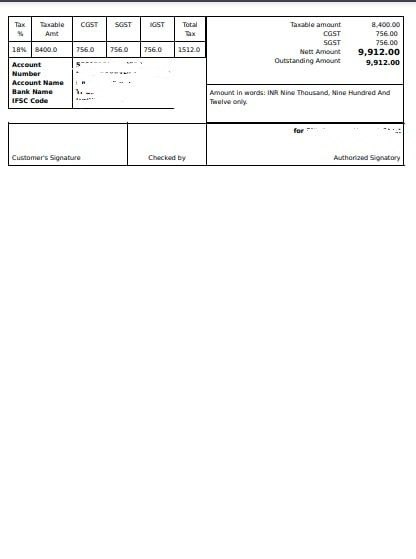I made a print format for sales invoice for sales invoice and when too many items are added the page gets filled up and the footer comes to the starting of the next page. But i want to keep it at the end of the print format. How do i keep it at the end of the page?
I am using custom format (Jinja). I typed the code for the footer in the “Footer” section in “Letter Head” doctype and called it in the print format using the following code:
{% if letter_head and not no_letterhead -%}
{% if print_settings.repeat_header_footer %}
<div class="footer">{{ footer }}</div>
{%- endif %}
{%- endif %}